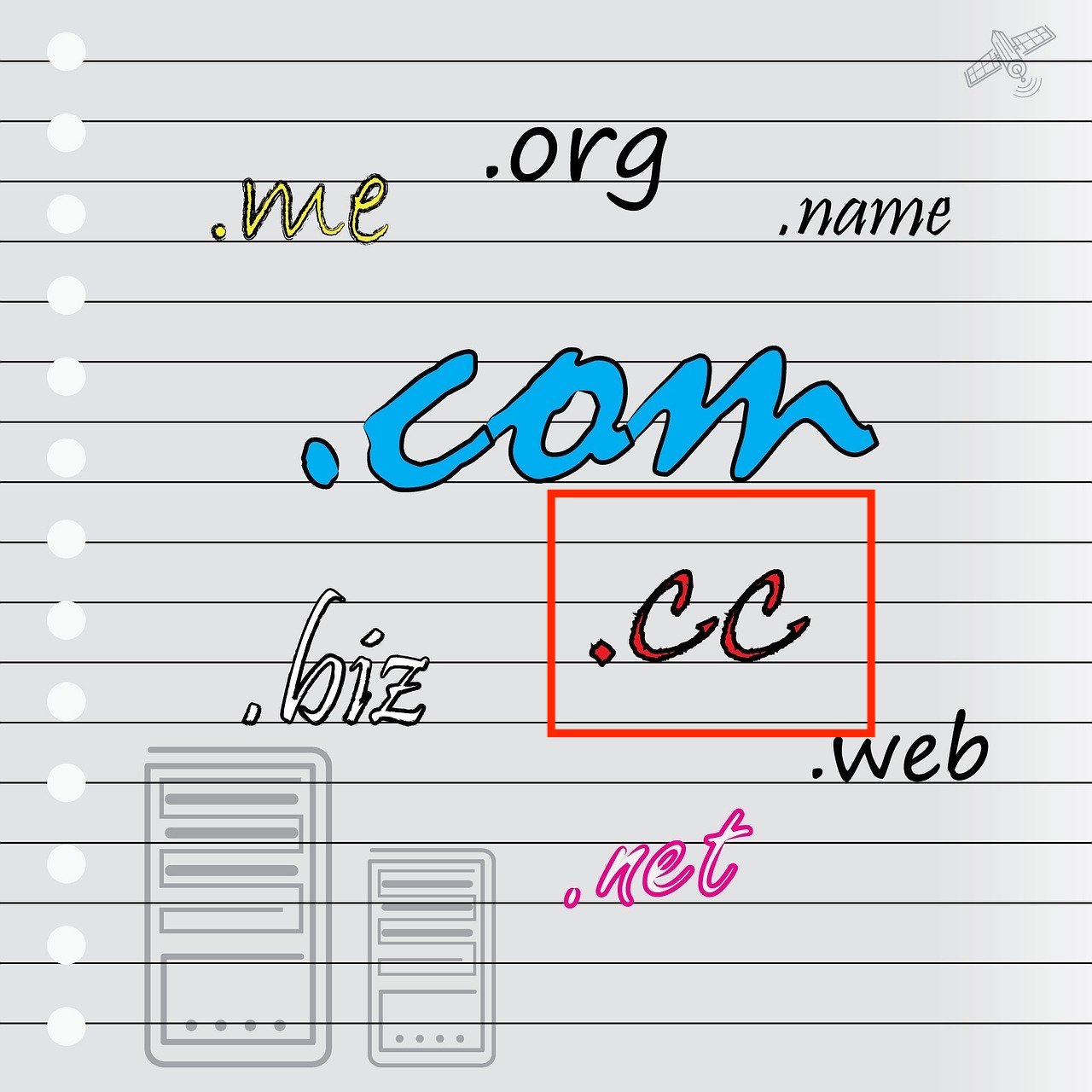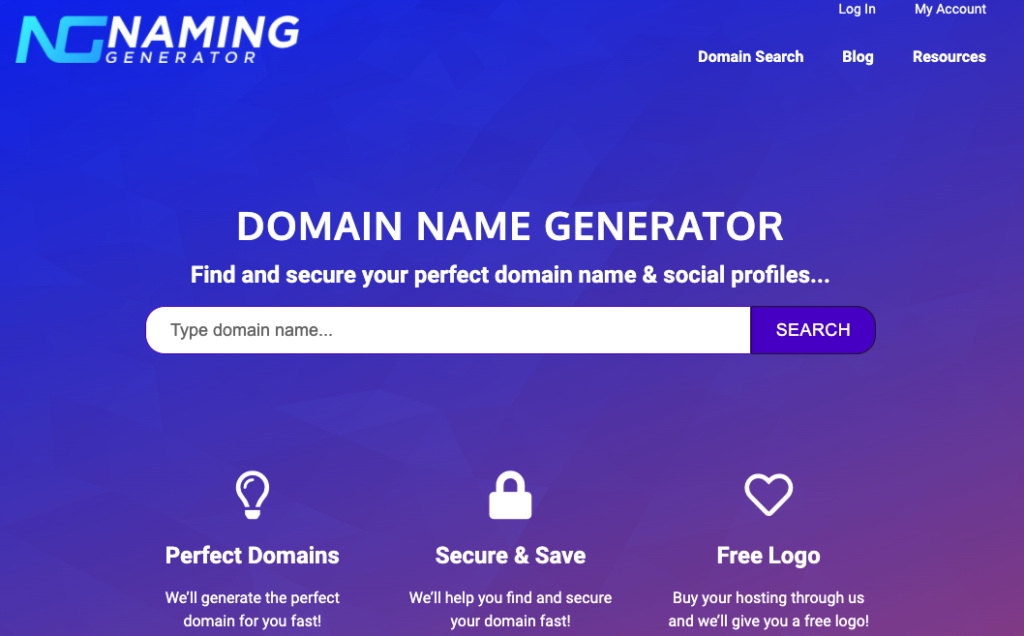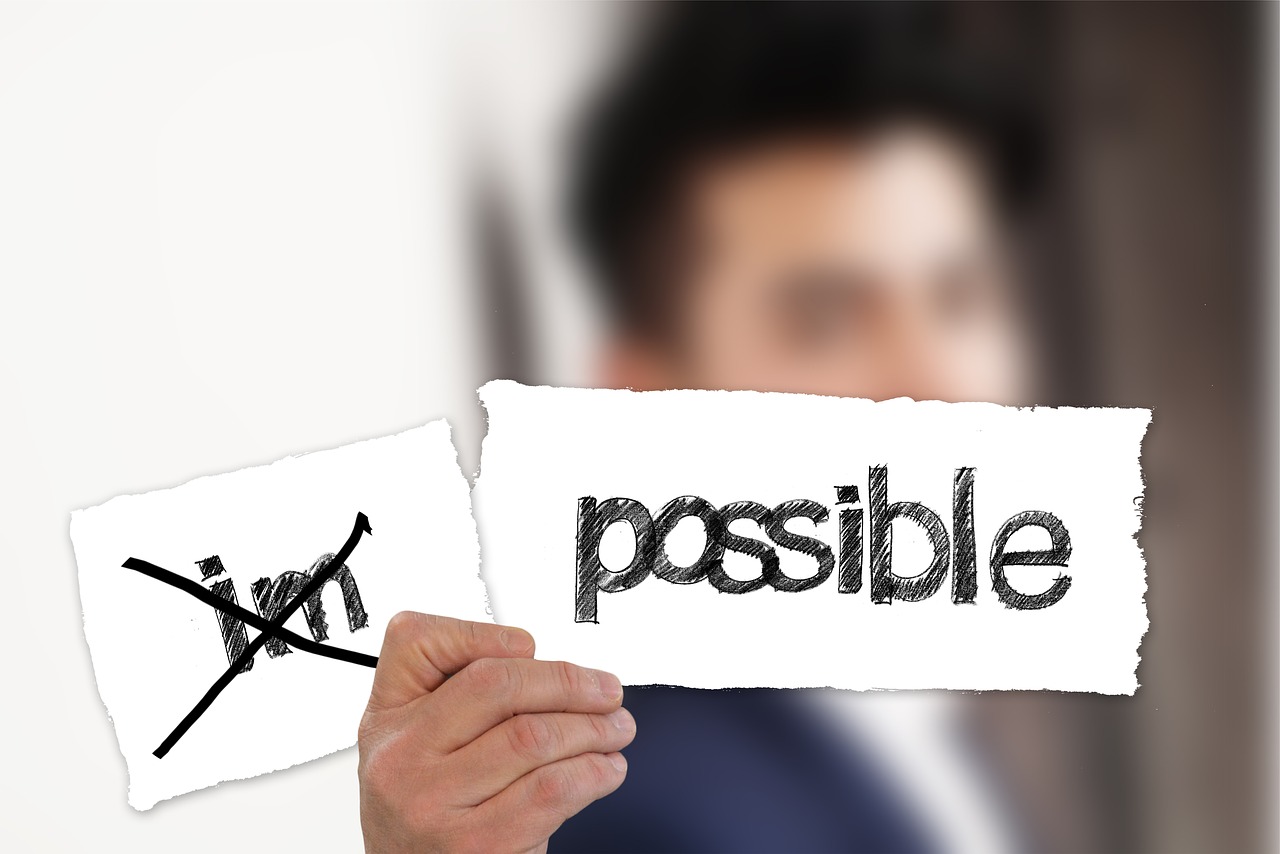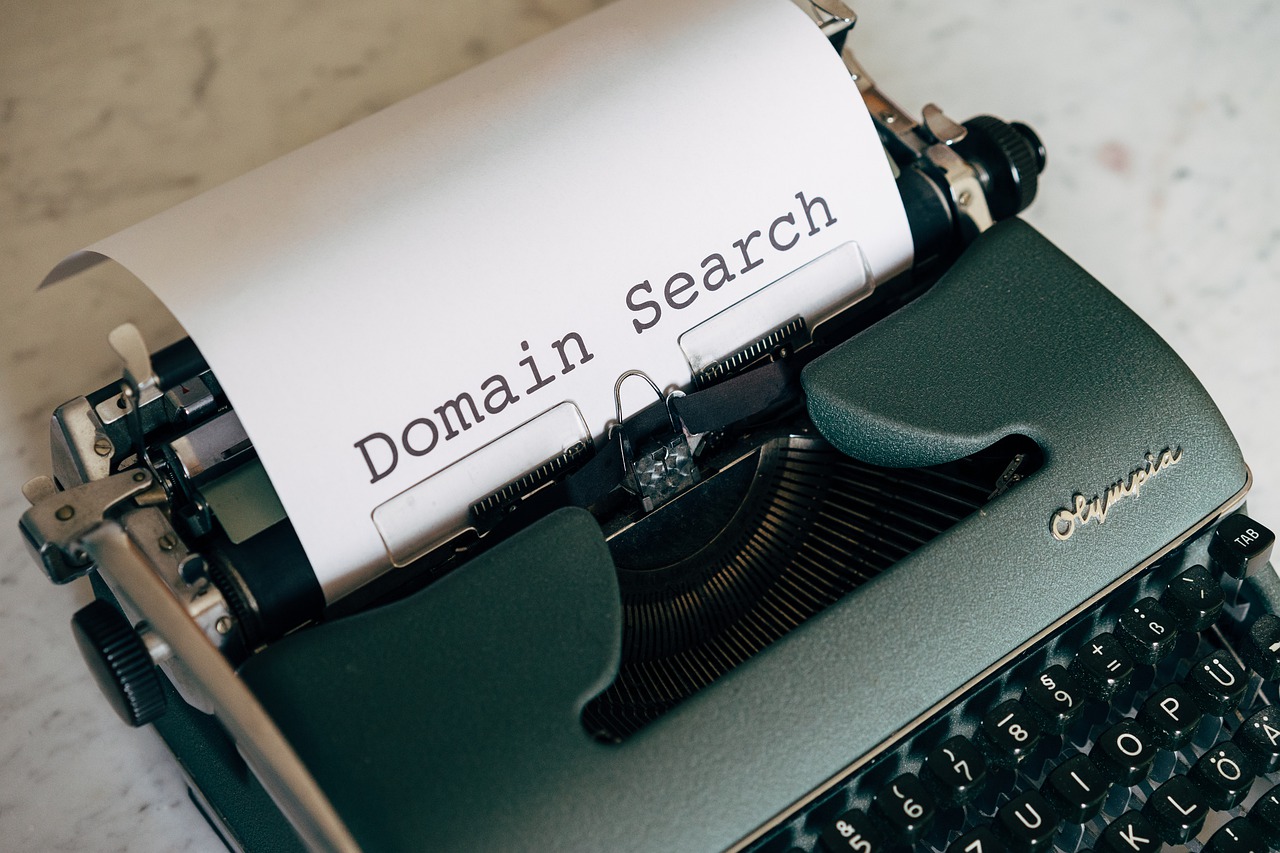How To Transfer a Domain from One Host to Another?
It’s best not to put all your eggs in one basket. This applies to your domain names and websites as well. So if you have bought a domain name from another company and want to transfer to another hosting provider, you need to follow a set of steps to ensure a smooth process.
So how do you transfer a domain from one host to another? Domain transfers can be done in 4 steps. First, set up your current domain ready for transfer. Then you need to initiate the process with your new registrar. After that, inform your current registrar of the transfer. Secured confirmation emails and payments will be required in between these steps and will differ for each host.
That is the overview of the domain transfer process. For a more detailed step by step guide, check out the guide below.

Steps on Transferring Domains From One Host to Another
1. Remove any Domain Locks
Most domain hosts set up a transfer lock for its domains to avoid unauthorized transfers. This can easily be removed by going to your host’s CPanel or Domain Settings. If you cannot find this feature, contact your host.
2. Remove Privacy Locks
Aside from the domain transfer lock, make sure to turn off your privacy locks or WHOIS protection. This ensures that your new registrant can easily initiate the domain transfer process from their end.
3. Get an AuthInfo or Authorization Code
While still at your current domain’s CPanel or Account Settings, also obtain an Authorization Code or AuthInfo Code for the transfer. You can request for the Authorization Code through your CPanel, and an email containing the code will be sent to your registered email address. Authorization Codes may also be called transfer codes, EPP codes, AuthInfo codes, or AuthCodes.
4. Start the Domain Transfer Process with Your New Registrar
Next, log in to your new registrar’s account and look for the option to start the Domain Transfer process. At this point, you need to fill out a domain transfer form. This may be done through email or an automated form on your host’s website.
5. Provide Your Authorization Code
Give the Authorization or AuthInfo Code from your current registrar. You can send this through email or fill out a form that your new registrar provides.
At this point, your new registrar will coordinate with your current domain host. They will inform you if the transfer request is denied or not and provide reasons why.
6. Make Any Required Payment
For most domain registrar, switching domain hosts is free. However, they may require you to pay for the domain name registration and hosting in advance. Research your new registrar well so that you will know what to expect when it comes to payments and fees.
And if there are no issues with your current domain, the domain transfer will proceed without a hitch.
What Are Possible Reasons for a Denied Transfer of Domain?
Registrar can deny and not process a domain transfer for the following reasons:
- The domain name is on a Locked status.
- The domain name is within sixty (60) days from its registration date.
- The domain name is within sixty (60) days from a previous domain transfer.
- The domain name owner does not expressly authorize the transfer.
- The domain name holder or administrative contact cannot be verified.
- There is evidence of fraud for the transaction.
- There is a payment hold on the domain name.
Domain registrars may also not grant transfer requests if there are pending court orders, cases, or disputes for the domain name.
Who Can Authorize Domain Name Transfers?
A domain transfer can only be allowed by any of the following:
- The registered owner or holder of the domain name
- An administrative contact
- A person with legal authority to acts on behalf of the domain name holder or the administrative contact
In the Cpanel or Account Settings of your current domain host, you can request to change the administrative contact or registered owner of your domain name. But remember that for any change in the domain name owner or holder, a sixty (60) day lock will be placed, prohibiting you from making transfers or changes after that.
Contact your hosting provider’s support team to find out if this policy is in place or if you need to wait for sixty more days before you can process a domain transfer.
What Is the Difference Between Domain Transfer and Domain Redirects?
A domain transfer refers to the process of switching the Registrar for your domain name. With domain transfers, your domain name stays the same, and only your Registrar changes.
On the other hand, a domain redirect is a method of forwarding site visitors to another website or domain. With domain redirects, you may change your domain Registrar or not. An example of a domain redirect occurs when you have an old domain, www.olddomain.com, and you want the visitors of this site to be automatically redirected or forwarded to www.newdomain.com.
Can I Transfer a Domain Name to Another Person?
Yes, it is possible to transfer and change the ownership of a domain name to another person. To do this, you need to contact your current domain host or registrar. Authorization forms and requests are sent to you through email to verify the change of domain ownership.
Should I Transfer Domain to New Owner First Before Transferring It to a New Host?
Whether you are transferring domain name holders or hosts, always remember for these a sixty (60) hold occurs after each of this change. You can change the domain name holder first, then wait for sixty days before processing a domain host transfer. This applies when you switch over to a new registrar first. Plan your domain name changes accordingly.
Can I Transfer an Expired Domain?
If your domain has just expired or it is within 45 days from its expiration date, you may still request a domain transfer to another host or registrar. However, if it longer than 45 days, your domain name will be under a Pending Deletion status. You will need to redeem your domain name with your previous domain host and pay for the hosting free before you can request for the domain transfer.
How Much Does a Domain Transfer Cost?
For most domain registrars, transferring a domain comes at no additional cost. However, if your domain has expired for more than 45 days or if it is your registrar’s policy to charge for transfers, they can do so. Research and ask your domain service providers before deciding on which domain host or registrar to use.
What Is the Best Domain Host to Transfer To?
When it comes to choosing the best domain host, you need to keep in mind your website’s specific needs. To illustrate, if you want to more bandwidth and storage allocation, look for a domain host that provides this. Or, if you want a host that offers free domain transfers, pick a provider that explicitly states that any transfers come free of charge.
We recommend SiteGround if you want free email, CDN, and SSL features. Or, you can check out WPX Hosting if you want WordPress hosting. Other hosting providers we recommend are Kinsta and WP Engine.
Check out our bonus bundle and get up to $1,474 in bonuses when you sign up through our Web Hosting Offers.
Related Questions
How long does a domain transfer take?
A domain transfer between different hosts or registrars can take between three (3) to seven (7) days. Note that transfers of country-specific top-level domains (TLDs) may take longer.
How do I know who my domain registrar or host is?
To look up who your domain registrar is, go to lookup.icann.org. On the section labeled Contact Information, you will find the domain registrar’s name and contact information. If domain privacy protection is placed on the domain, a privacy service provider will be shown in this section.
Can I file complaints about my domain registrar with ICANN?
Yes, you can lodge any complaints against the denial of your domain transfer request through ICANN (Internet Corporation for Assigned Names and Numbers) on this link https://www.icann.org/compliance/complaint.
Sources:
https://www.icann.org/resources/pages/about-transfer-policy-2017-10-10-en
https://www.icann.org/resources/pages/transfer-policy-2016-06-01-en
https://domains.google/learning-center/why-and-how-to-transfer-your-domain/