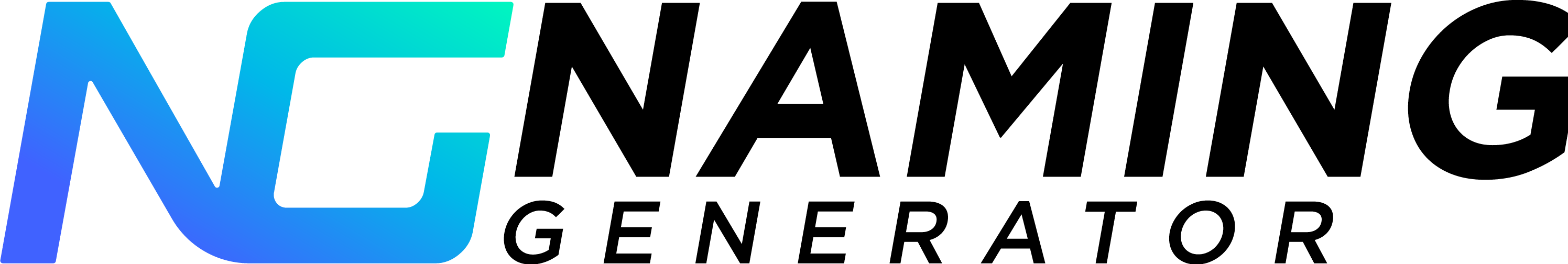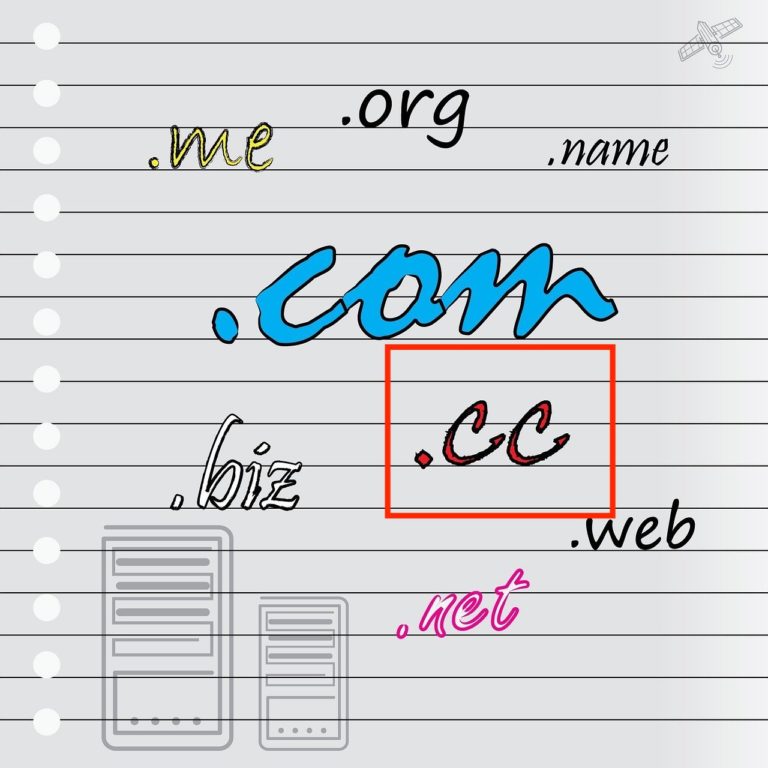What Is a .CC Domain? And Should You Use It?
When it comes to picking a domain name, shorter domains are more memorable and brandable. But If your chosen domain name is not available with the regular .COM, .NET, .BIZ, or .ORG top-level domains, you may opt for a shorter .CC domain name extension. What is a .cc domain? A .CC domain is the country…