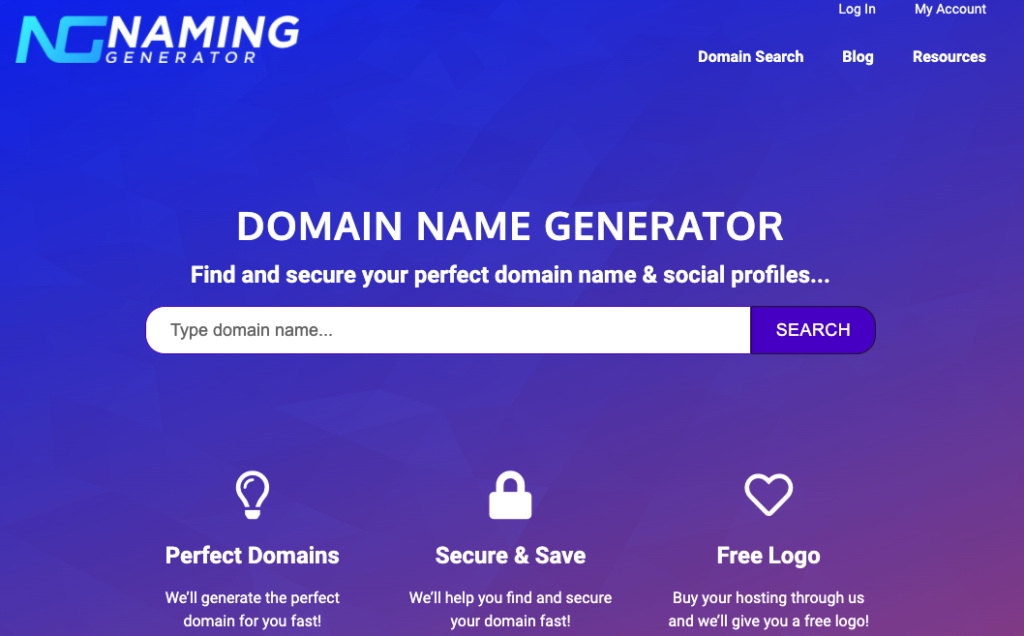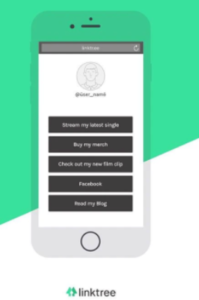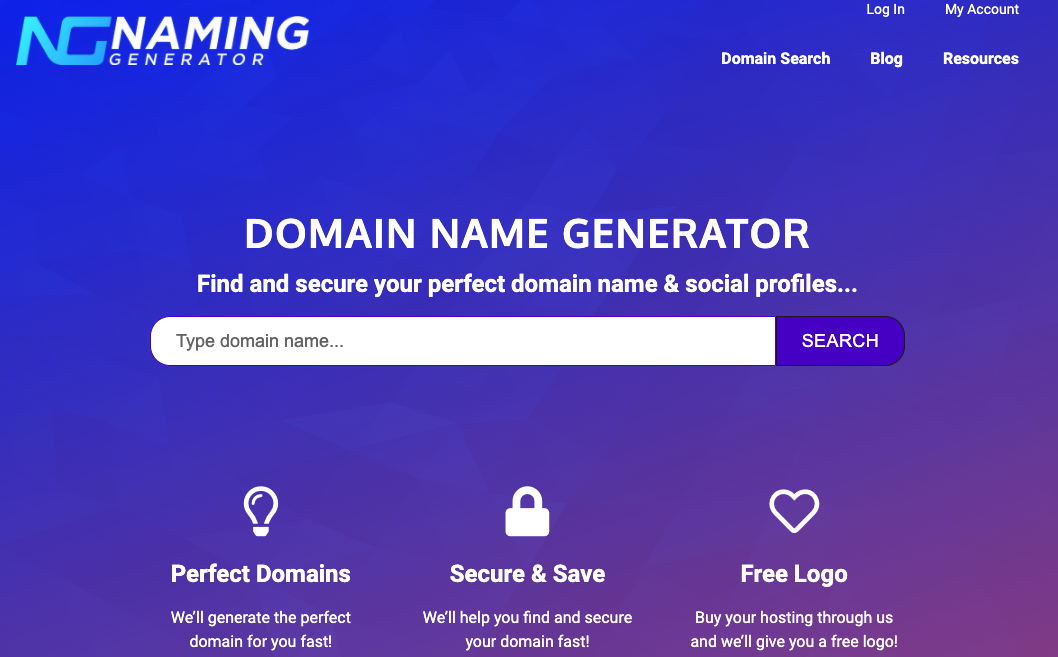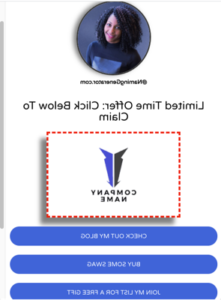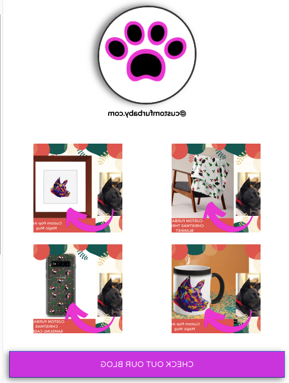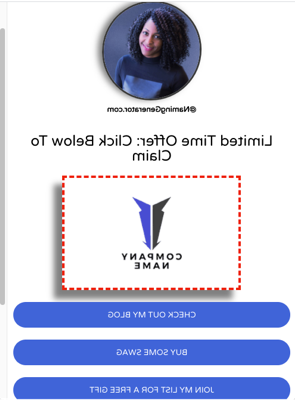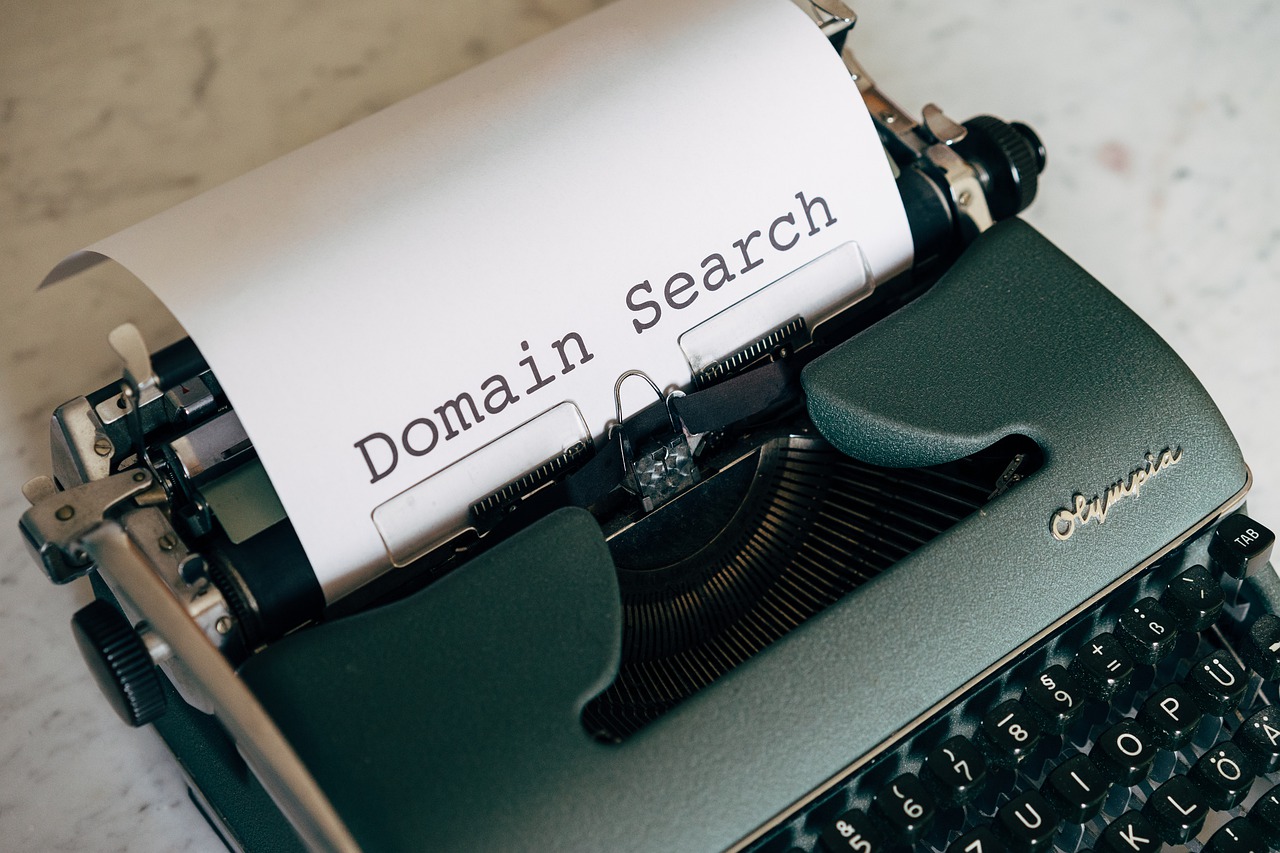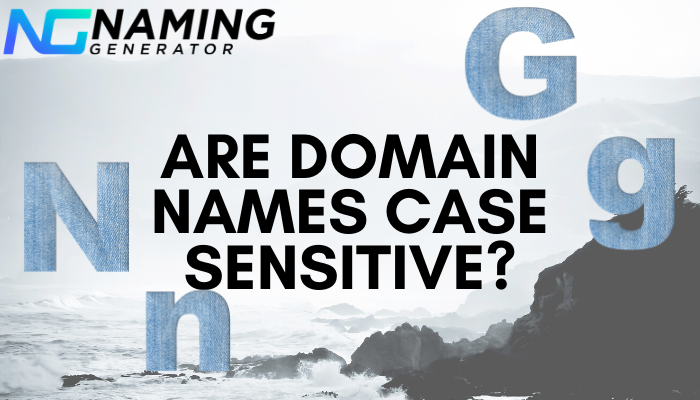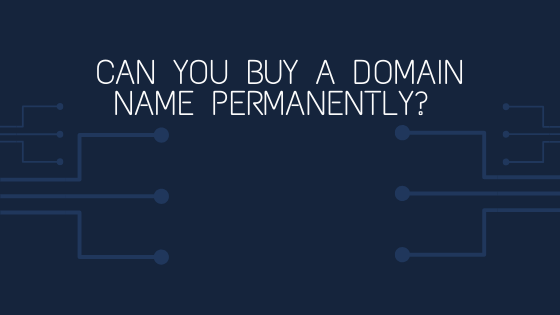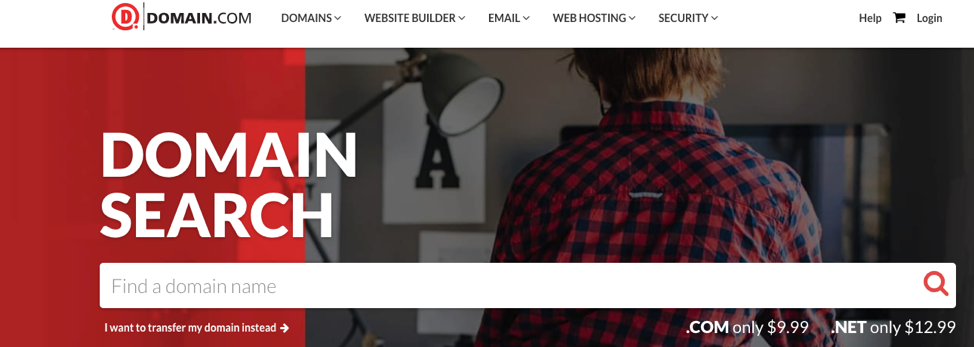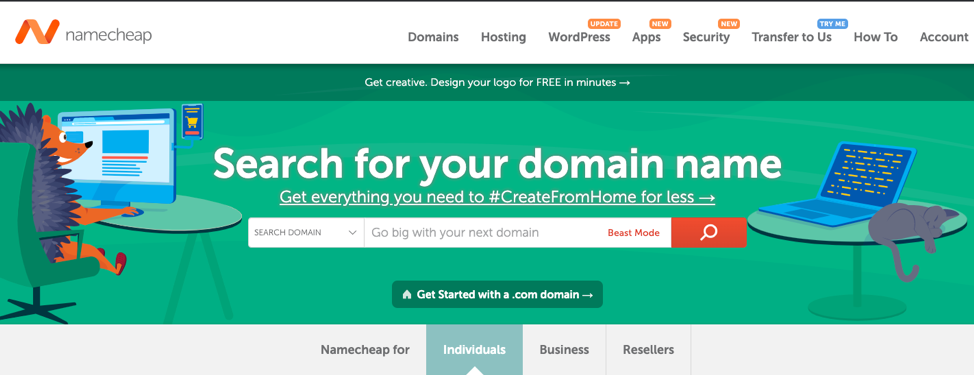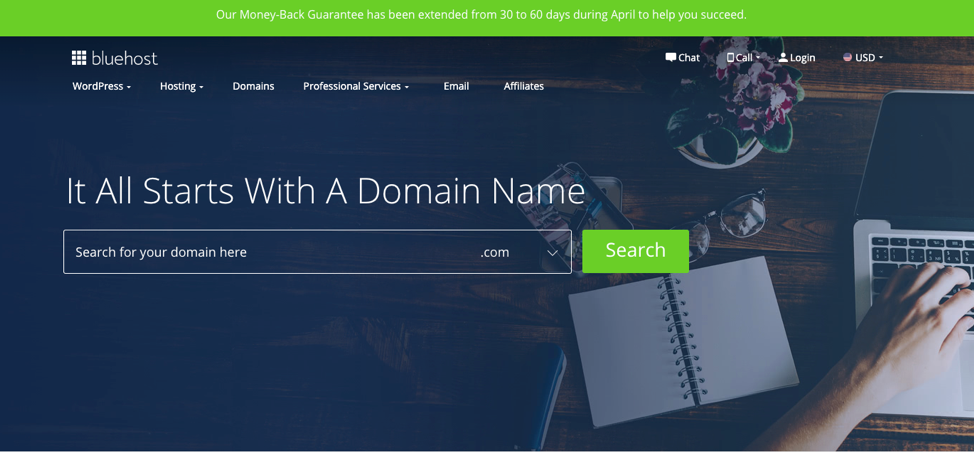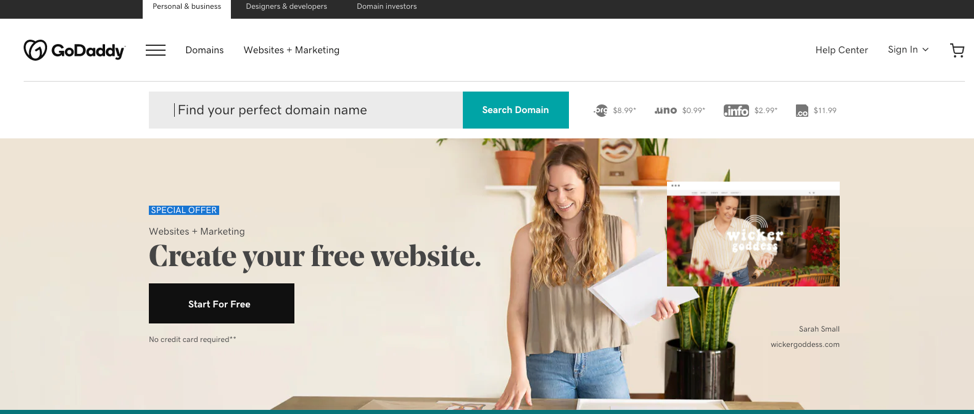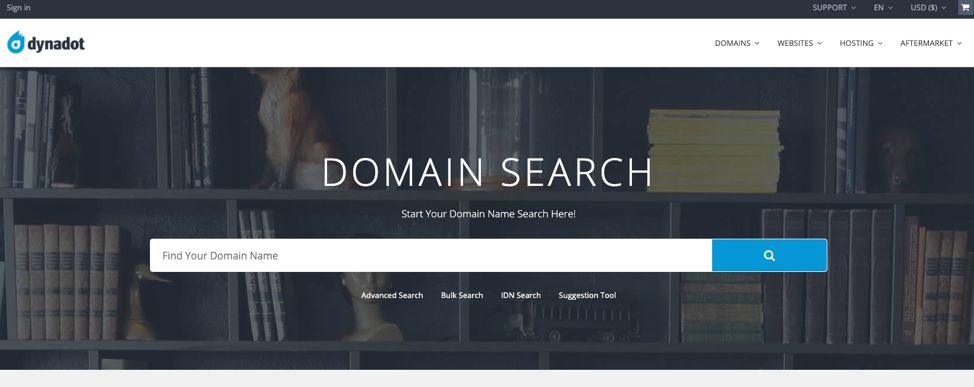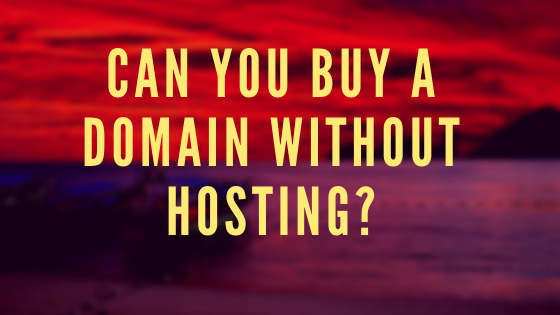Domain names, just like our names, are crucial in setting a positive first impression on prospects and clients, more so in establishing a business’s online presence. That’s why if you are starting a company website, one of the first things you need to do is find the most fitting domain name.
So, we beg to ask: How do I find the best domain name for my business? Well, there is no hard and fast rule when it comes to choosing a domain name. But for any entrepreneur to find the best domain name for a brand or company, you must start with your business name. The best business domain names are brandable, memorable, and short.
But, often, selecting a brandable and easy-to-remember domain name may not be enough. You must choose a domain well because this can help your site’s traffic and promote a favorable branding identity.
Want to see how a truly brandable and memorable business domain looks like? Read the rest of the article for five tips and best practices when selecting the most suitable domain name for your business.
How Do You Find the Best Business Domain Name?
1. Start With Your Business Name
First off, consider using your business or company name as your domain name. Remember, a key rule in business branding is maintaining consistency. When your customers see the same company name and website name used, they are more likely able to remember it.
Doing so also aligns with another domain selection rule. And that is keeping your domain name short. For example, if your company name is The Good Furniture Company, Inc., just using www.goodfurniture.com as your domain name will suffice.
Think of the most famous business websites in the world today. All of them typically use the same domain name as their official company name. Do that for your business too.
But, if your business name is too generic, or if someone else has taken your chosen domain name, you need to be more creative in finding a business website URL. One tool that can help you is a website name generator tool. Our free tool allows you to search for different potential website domain names that match your preferences.
2. Add Keywords Related to Your Business
Another domain selection best practice is incorporating keywords that are related to your business industry or niche. Pick domain names that readily tell a customer what the site is for.
For instance, if you have a cleaning business, adding the words clean, neat, service, or tidy can work wonders in letting a customer know what your website is all about.
Remember, when selecting keywords to incorporate into your domain name, you must still keep in mind if the keyword adds creativity to your brand and whether or not it makes your brand more memorable. Don’t add a related keyword just for the sake of adding it.
Before fully committing to a domain name, always check how the keywords work with your chosen website name by plugging in the domain to our Naming Generator. This way, you will see how the new name works with different top-level domains.
3. Branding Before Naming
The next essential step when picking a suitable domain name for your business is to ensure that you have established (or plan to establish) a remarkable business brand first.
Remember: A brand name is more than just a name. It’s an image. Look for a brand name that can help your company cultivate a positive image and unique identity that your customers will happily associate with your business.
And once you have created a trusted brand name and have established this name as your website domain name, your business will have a smoother online transition. In the same vein, your customers will find your website more reliable.
4. Keep it Original and Typo-Free
Typos are major turn-offs. Spelling errors in a domain name not only shows incompetence, but they could also lead to a potential loss in traffic. That is why you must carefully check if your chosen business domain name for typographic errors, grammar lapses, and originality.
A good domain name for any business should not copy other existing business’s brand names or website addresses. Also, avoid closely related domain name spellings or puns as they can make your business appear unprofessional.
Conduct market and competitor research before using a domain name. Some businesses or organizations may not use a particular phrase or word as their website domain names, but they may already own the copyright or trademark for that phrase or word. Avoid any legal mishaps and always do your research first.
To check for available domain names, use free tools like the Naming Generator.
5. Decide If You Need to Purchase Other TLDs
For some business owners who want to set up their official websites, the best domain name is not one but also all the other matching names in different top-level domains. The main reason behind this is to ensure that all traffic from searches using other TLDs are redirected to the official company website.
Owning all the other TLDs (especially the .net, .org, and .biz ones) is a great strategy, especially if you want to avoid confusion and potential domain hijacking. All the other big companies like Microsoft, Apple, and Google are doing this.
Also, by redirecting all traffic to one business website allows you to control and present unified information to your customers.
Try out the free Naming Generator tool and see all the other available top-level domain names that you can use for your business website.
Bonus Tip: You can also purchase misspelled versions of your business’s domain name. Doing so allows you to capture all relevant traffic back to your official website. It’s a win-win.
Apply all the best practice tips shared above and you are now ready to choose the most suitable domain name for your business. Don’t forget to use our free Domain Name Generator and grab the domain name of your choice right away!
What if my business name is already taken as a domain name?
According to VeriSign, as of Q1 of 2020, there are 366.8 million registered domain names globally – a 4.2% yearly increase. It is highly likely that your preferred domain name may already be taken. That’s why a good workaround when it comes to coming up with business domain names is to think of the following criteria when picking out a domain name:
- What variations of my business or brand name can I use instead?
- Is it brandable?
- Is it unique?
- Is it short?
- Can it be easily remembered?
Ask yourself these questions and, hopefully, you will come up with a more fitting domain name for your brand.
Is it necessary to incorporate exact match keywords when choosing a business domain name?
No. It is best to choose a more brandable or unique domain name with few relevant keyword references instead. Over the past years, Google algorithm updates have penalized websites that used exact match domains.
If you want to read more about finding a matching your domain name and business name, read this article.
Do I need to use a geographic domain extension for my business?
No, geographic domain extension names are not necessary for businesses. However, they can help if you want to narrow down and target customers or clients coming from or searching for a specific location.
For example, if you want to open an eCommerce store that operates in the United Kingdom only, it is best to choose a .co.uk geographic domain extension instead of a regular .com top-level domain.
Related Questions
What do you really mean by a brandable domain name?
A brandable business domain name means that your domain name or URL stands out, and customers can easily associate your domain name with your business campaign, company name, product, or service.
What is the optimal length of a domain name?
The optimal domain name length is between two (2) to three (3) words or about seven (7) to fourteen (14) characters or letters. Avoid adding hyphens, numerals, and consecutive letters as they can make your business domain name appear unprofessional.
What is the best domain name extension or top-level domain (TLD) for a business?
It is best for businesses to pick a .com top-level domain name or domain name ending. .com domains are more common and often regarded as more trustworthy.
Source:
https://www.verisign.com/en_US/domain-names/dnib/index.xhtml
https://domains.google/learning-center/how-to-come-up-with-a-good-domain-name/