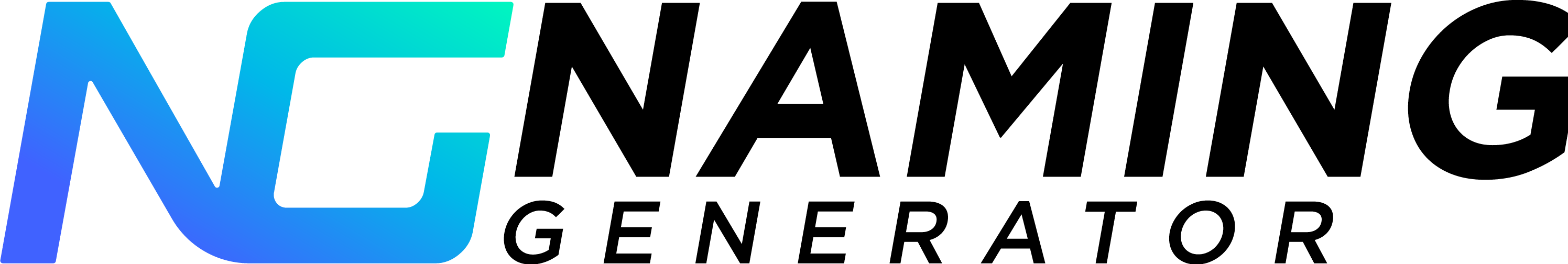How to Create a Website for Cheap? Step By Step Guide
On average, creating a basic website will set you back between $50 to $200 per month. But if you want a more affordable website startup cost, this article will teach you how to make a website quickly and without spending too much. How to create a website for cheap? Creating an inexpensive website involves choosing…