The most profitable websites today did not end with their founders just picking the best domain name. In their early days, for sure, a lot of grit and learning went into the process. And now that you’ve acquired a domain name, preparing for and executing the next steps is crucial.
So, after purchasing a domain name, now what? The next step after buying a domain is to start getting your website ready. This involves choosing a web host, redirecting your domain to your host, picking a content management system, setting up your official email address, starting social media accounts, planning your content, and so on. This set of steps is the most common order of tasks that you should do after getting your first domain.
In the next few paragraphs, we will further explore the process and provide best practice tips to get your website started.
What Is a Domain?
A domain name acts as your address on the world wide web. This set of letters and/or numbers is what distinguishes your business from your competitors. That is why it is essential to choose a brandable, memorable, and typically short domain.
Check out this article if you want to learn more about choosing the best domain name for your business.
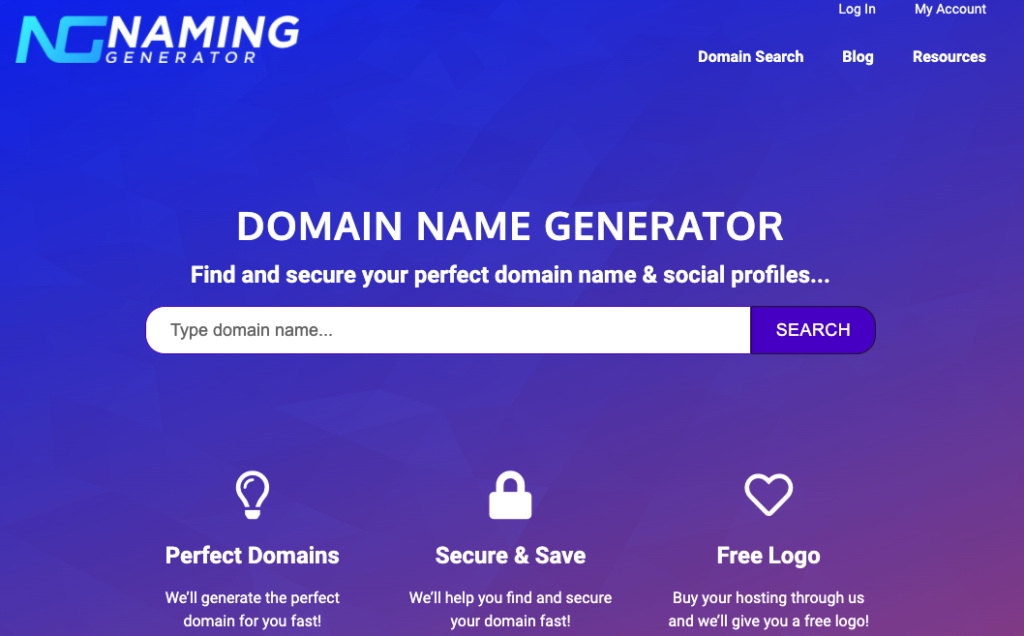
What To Do After Buying a Domain?
Choosing a good business domain name and buying that domain name is only the beginning. Outlined below are your next steps. Do them right, and you’ll be on your way to running an equally profitable website.
1. Get a Web Host
A domain name is just an address on the internet. It does not include the files and visual appearance of your website. You need a web host to complement your existing domain name.
Check out the best web hosting offers from industry leaders here and the incredible bonus bundle you can get through our site.
A website host is a company that provides data storage and bandwidth allocation services (among other things) for websites and webpages. A matching web host for your domain name allows you to have a server that stores all data about your website.
A few examples of web hosting providers are NameCheap, GoDaddy, BlueHost, and DreamHost. Also, if you prefer, you may purchase a web hosting plan from your domain registrant company itself.
2. Point Your Domain to Your Web Host
This next step applies if you have a different domain name registrant and web hosting, provider. For your website to appear every time someone types in your domain name on a browser, you need to point your domain name to your web host.
To do that, you must obtain the DNS servers or Name servers of your web host. Go to your web hosting account’s Settings page and look for the name servers. It usually looks like this ns1.domainsample.com, ns2.domainsample.com.
Once you have that, log in to your domain name’s account. Look for the Domain Manager section of the Settings page and update DNS servers or Name servers with the information you have obtained earlier.
For a step-by-step guide on what to do if you buy a domain from one company and use it at another web host.
3. Pick a Content Management System (CMS)
After pointing your domain to your web host, it is time to build your website properly. Most web hosting providers will give you CPanel (backend) access and allows you to install whatever content management system (CMS) you like.
The most commonly used CMS on the web today is WordPress. Other content management systems, like Drupal, Joomla, SquareSpace, and Wix also exist. Some web hosts also have their own website builders. Choose a CMS that you know your way around.
4. Put Up a ‘Coming Soon’ or ‘Under Construction’ Message
As soon as your domain name is properly pointed to your web host, anyone searching for your domain name can begin accessing your website. Setting up an ‘Under Construction’ sign lets any visitor know that you are actively preparing for your site’s launch. This is also a perfect opportunity to create buzz and start an email list.
While you are busy picking what content management system or web hosting plan to use, placing a ‘Coming Soon’ or ‘Under Construction’ sign on your website puts your site to good use. Doing so means that you do not have to worry about leaving an empty website. Instead, you can focus on planning your content and subsequent website launch.
5. Get a Matching Email Address
Now that you have a new domain name, you must also get a matching email address. For example, if your chosen domain name is www.domainsample.com, you must also own any email address under that domain.
From a business perspective, an email address like janedoe@domainsample.com looks much more legit and trustworthy than a janedoe@yahoo.com one. Getting an email address that matches your domain name also allows lets your customers know that you and your business owns the domain.
6. Pay Attention to Your Website Structure and Layout
Right after buying your business domain is the perfect time to refine your website’s structure. Use this time to finalize your website’s look, choose a theme, and even permalink structure. Pay attention to all the nitty-gritty stuff like plugins, on-page SEO, caching, etc.
You want all the backend stuff all figured out before you officially launch the site.
7. Review Your Content Plan
A well-thought-out content plan is important for any website. Do not forget to review the keywords or topics you want to target. And if you are already ahead in planning your content, you may begin the writing process. If your resources allow, you may even delegate the content creation tasks to your writers.
All the seven steps outlined above are the must-dos after buying a domain name. You do not have to follow them in chronological order. But they must all be done before you officially launch your website.
Can I Get a Domain and a Web Host From Different Companies?
Yes, it is possible to buy a domain from one company and subscribe to a web hosting plan from another company. When you have different web hosts and domain name registrants, you will need to sync or point your domain to your web host.
Doing so will make it possible for your website content to appear once you search for your domain name.
Can I Purchase a Domain Without Hosting?
Yes, you can buy a domain name without a hosting plan. Web hosting plans and domain names do not have to be bought together.
Just remember that with only a domain name, your domain name is considered a parked domain. Anyone who accesses your domain name on a browser will see a parked domain message. Or, without a hosting plan, a domain may be pointed to non-self-hosted sites.
But if you want to create your own website and have your domain name pointed to it, you will need to subscribe to a separate web hosting plan.
Related Questions
Can You Own a Domain Forever?
The short answer is no. Domain names are typically sold for one-year up to ten-year periods. But technically, if you hire a domain proxy service, they can keep track of your domain name and keep renewing and re-registering it before your ownership of the domain expires. Domain proxy providers can keep on doing this permanently, and you will essentially own the domain name forever.
Read more about buying a domain permanently here.
Do I Really Need a Web Host?
Yes, you need a web host to make your website available on the internet. A domain name (your site’s address) and a web host (your site’s storage) work hand in hand to make your site readily accessible online.
Can I Host My Own Website?
In essence, yes, you can host your own website. But this is not advisable since computers need to be highly specialized for this function. You will need your computer to be online all the time and be able to allocate the amount of bandwidth and storage that your site needs. The bigger your website, the more resources in terms of energy, storage, and bandwidth it will need. And this is something that a home setup cannot keep up with.
Related Posts
- Can You Buy A Domain Without Hosting?
If you are new to creating websites or just learning more about the process, one…
- Can I Buy a Domain From One Company and Use It at Another Web Host?
The first step in beginning a website is choosing a good business domain name. Step…
- Where to Buy a Domain Name Without Hosting?
If you are looking to buy a domain name for your new website, there are…

