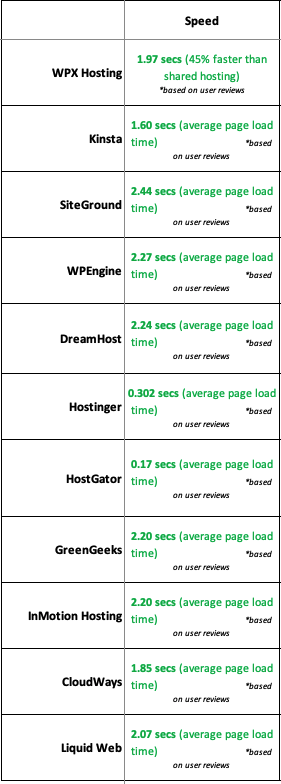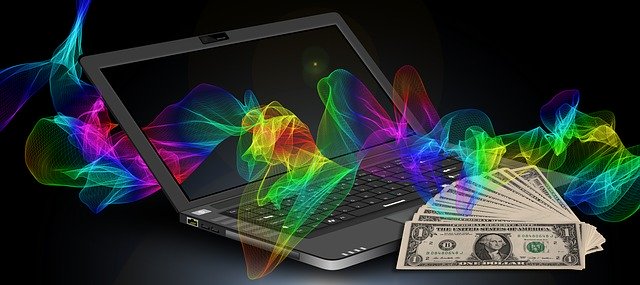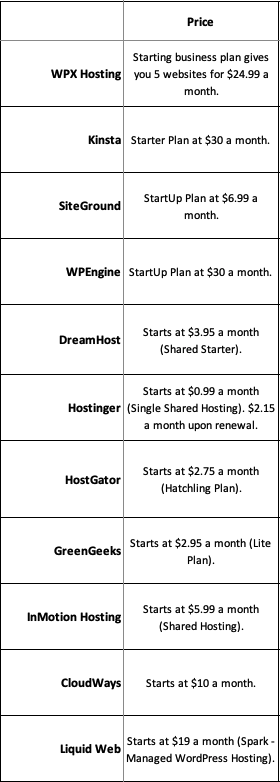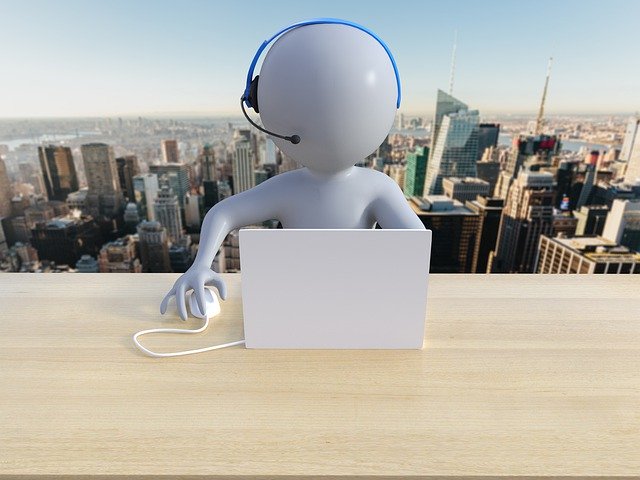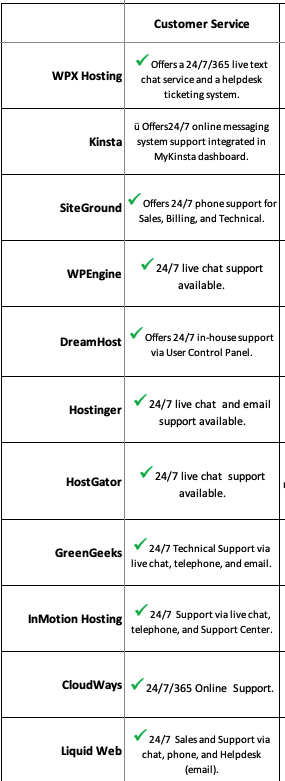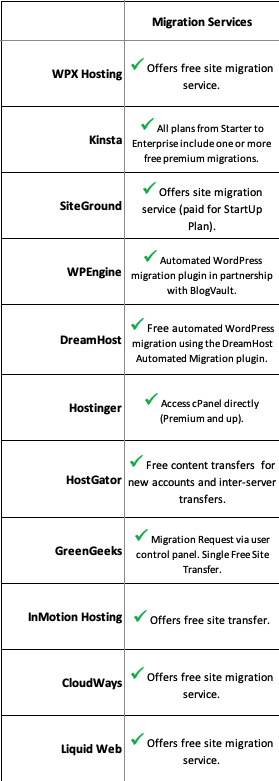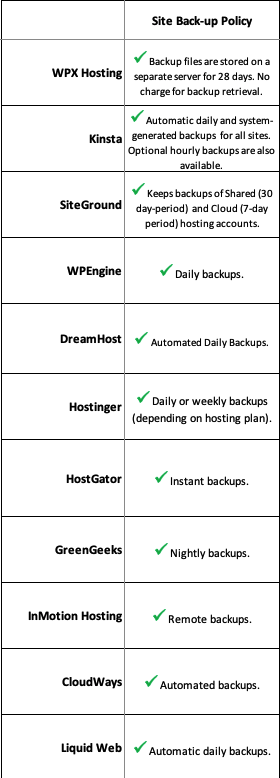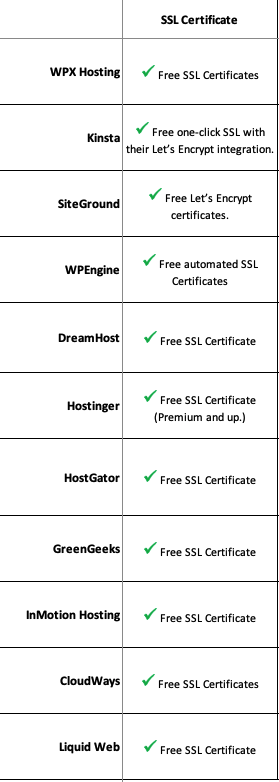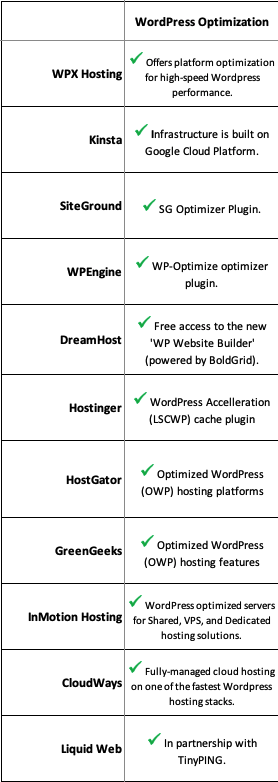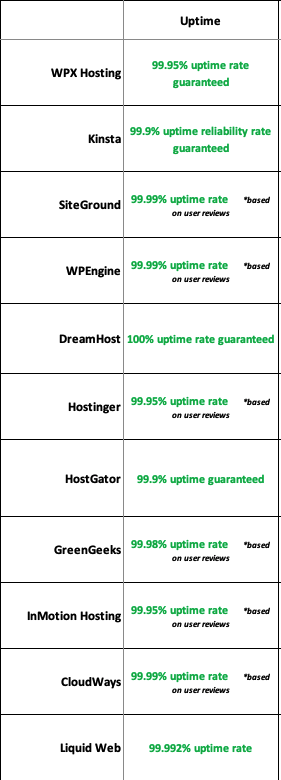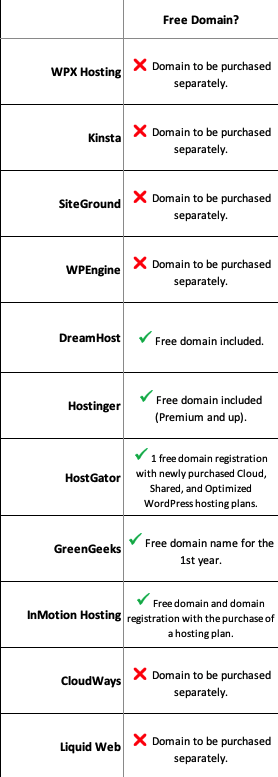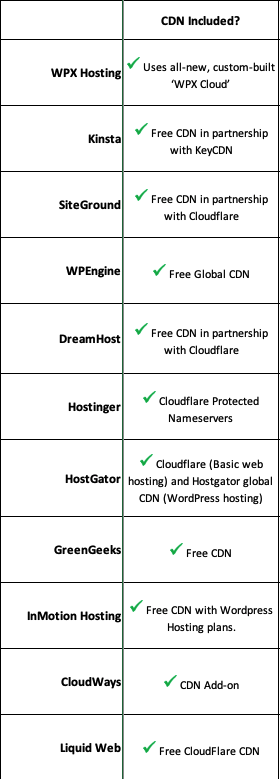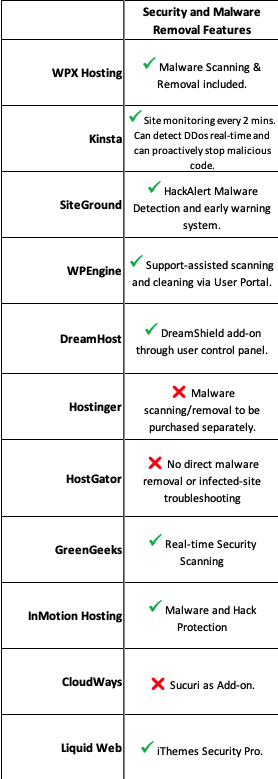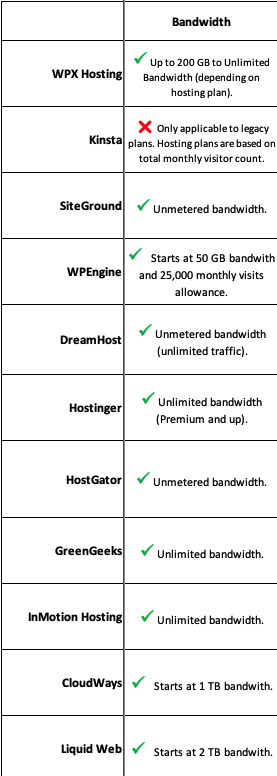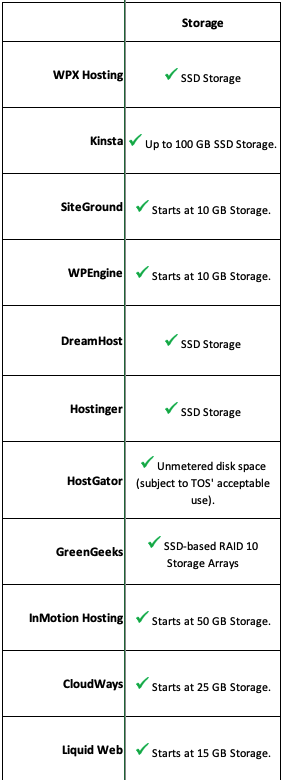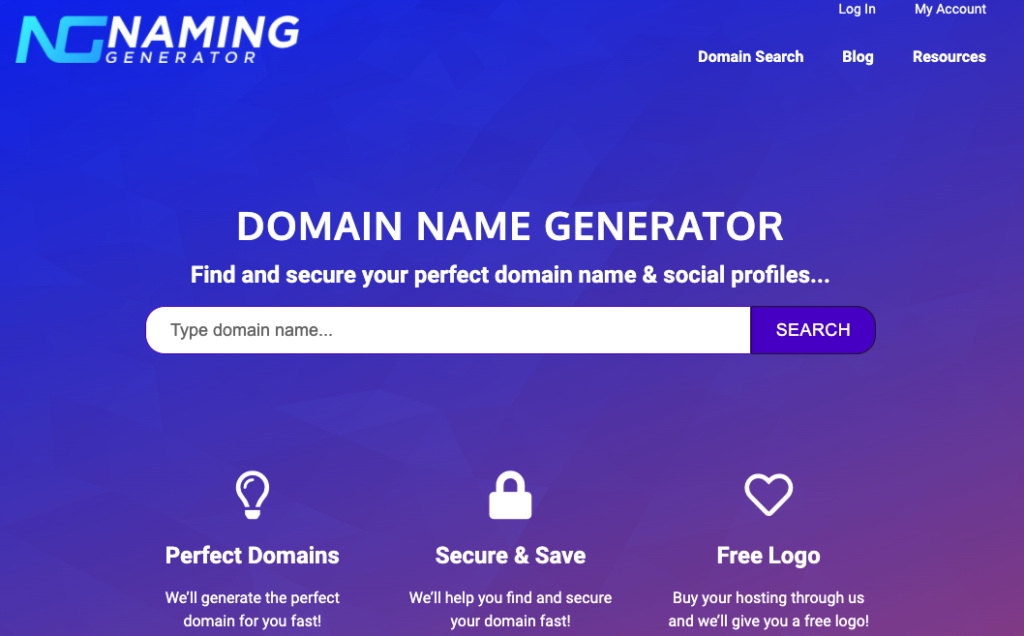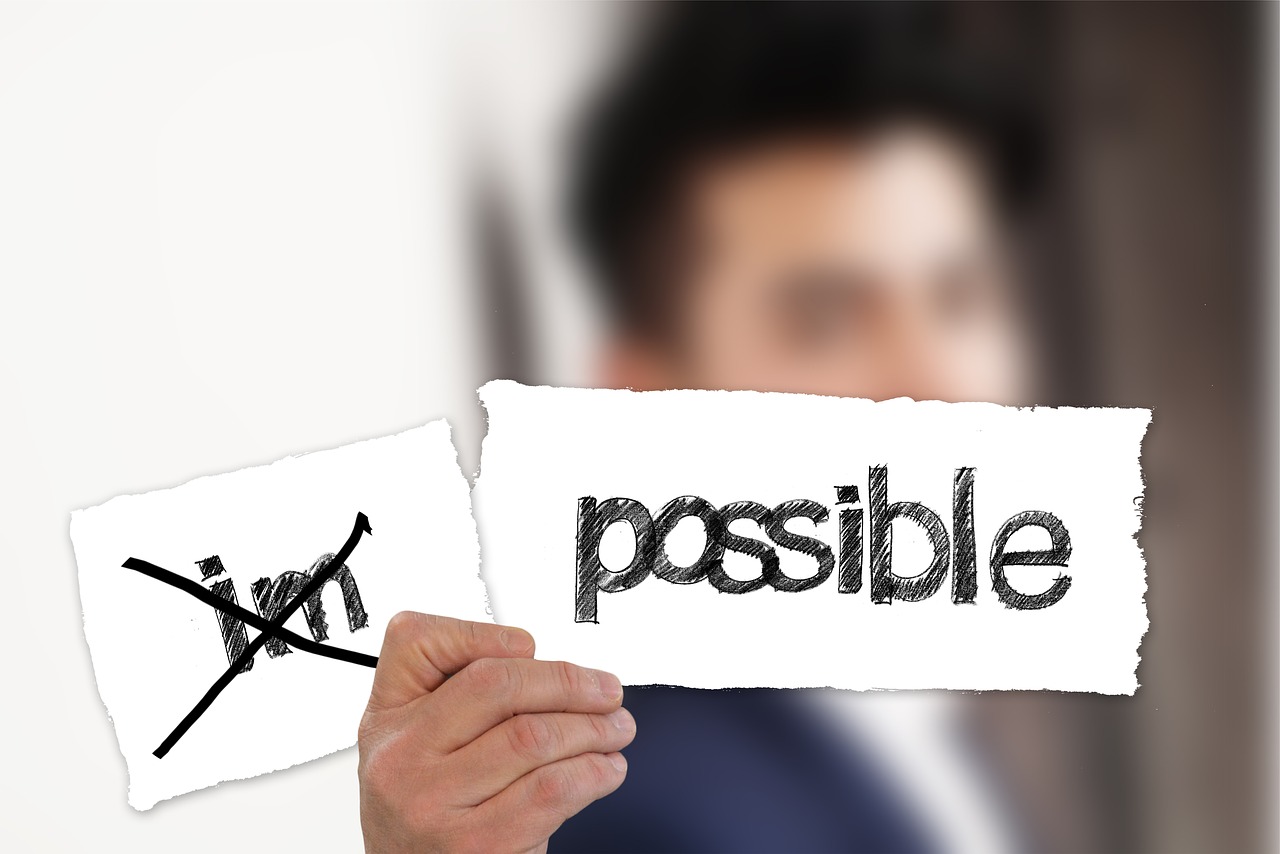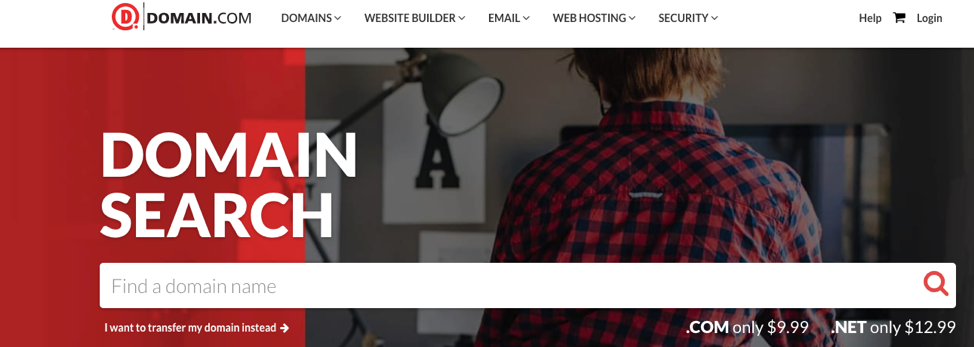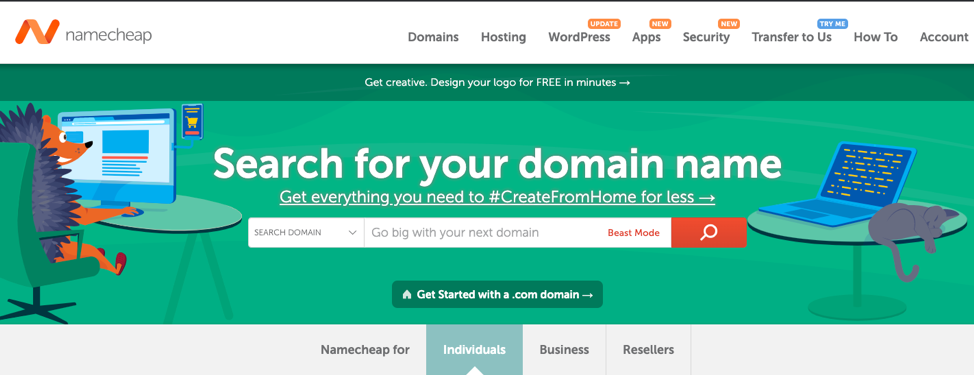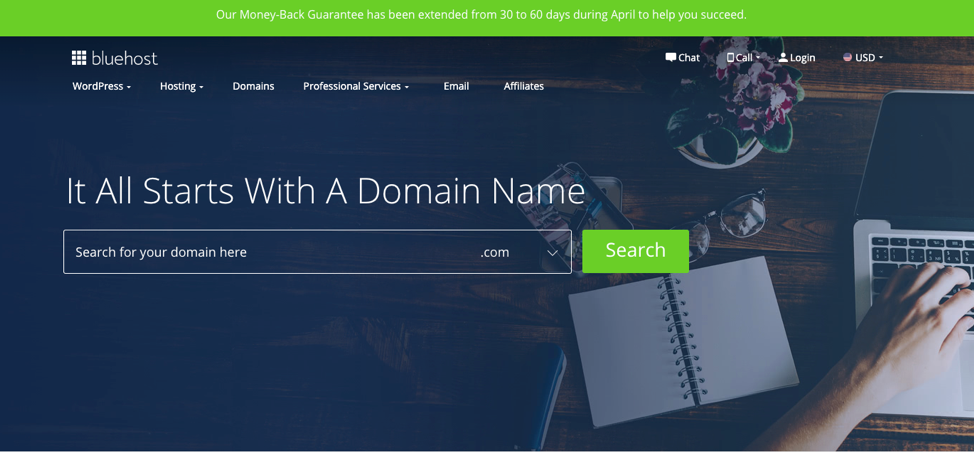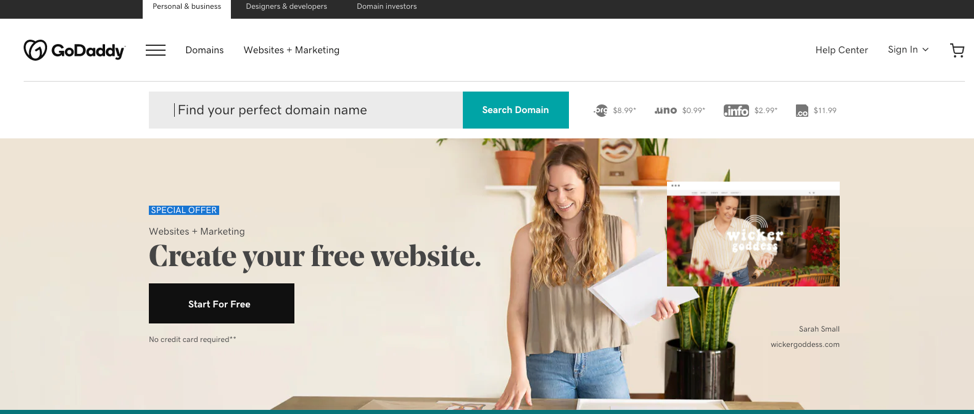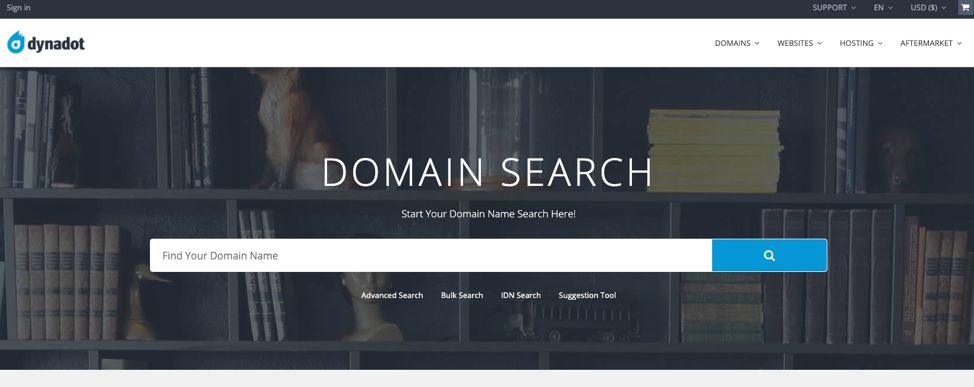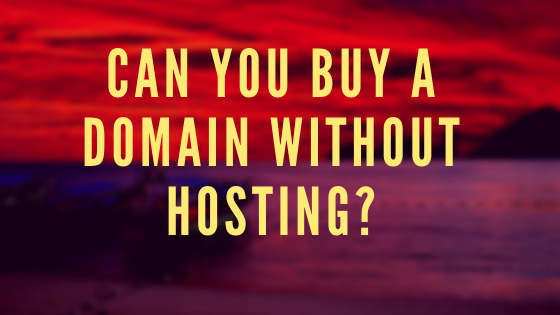Cloudways Review 2021: Server Hosting Plans, Pricing, Performance, Pros/Cons, & FREE Trial Offer
Disclaimer: This article may contain affiliate links, which means if you click on the link and make a purchase as a result, we will get a small commission at no cost to you. Thank you in advance if you do decide to use one of our links!
What is included in this Cloudways review?
In this review, I’m going to give you a comprehensive review of everything you need to know about Cloudways hosting.
I manage about 23 websites, including this one, all of which have been migrated to Cloudways hosting over a year ago.
My goal in this review is to help you understand the good, bad, and ugly of hosting your websites with Cloudways, so you can make the best decision for your business.
But, the long and short of it is, I love Cloudways so far and recommend it if you are looking for an easy-to-use fast VPS managed cloud host.
You can try it today for FREE – Deploy your FREE server HERE.
Don’t worry if you decide it’s not right for you, I’ve provided some good alternatives as well.
About Cloudways
Let’s start off by telling you a little more about the company itself.
What is Cloudways?
Cloudways is a cloud hosting service provider which provides you with access to the latest and fastest servers, near-zero downtime, 24/7 support, and more.
Cloudways is a cloud hosting service provider that offers managed hosting solutions for web applications. It helps businesses and developers to create custom-built cloud infrastructure, deploy high traffic websites and handle complex application deployments.
The company’s flagship product is the Cloudways Platform, an advanced cloud hosting platform with a variety of features that are designed to meet the needs of both small and large-scale web projects.
It helps businesses and developers to create custom-built cloud infrastructure, deploy high traffic websites and handle complex application
They offer a variety of services to small and medium businesses. The company has been around for over 10 years and is currently owned by the Dotfog Group.
Where is Cloudways located?
They offer over 60 Datacenters in 15 countries and 33 cities.

Cloudways currently has two corporate offices:
MALTA
Tower Business Centre
2nd Floor Tower Street
Birkirkara, BKR4013, Malta
and,
PAKISTAN
140-H Allama Iqbal Rd
P.E.C.H.S Block 2
Karachi, Karachi City
Sindh, Pakistan
How does Cloudways work?
Cloudways is a managed hosting provider. It provides the service for individuals and businesses to run their websites on servers in its data centers.
The company also offers managed cloud services, such as VPS and dedicated instances, to its customers.
Cloudways provides the infrastructure for users without needing them to worry about the technical aspects of managing a server.
If you are a network administrator then no you probably don’t want to use Cloudways. I would recommend going straight to Digital Ocean, or AWS, or one of the other cloud hosts and do all the technical stuff yourself to set up your server.
I’m not technical so I’m willing to pay a couple of bucks more over the direct purchase to have a managed hosting experience.
Why Do You Need Web Hosting?
Web hosting is a service that’s necessary for people who have their own website. Web hosting provides the space to store files, share them with others, and keep them safe from hackers. With a web hosting company, you’re able to upload your website and use a server with its Internet connection so that it can be seen by the public at large.
What is Managed WordPress Hosting?
Managed WordPress Hosting is a service offered by web hosting providers that provide the infrastructure, support, and backup needed to run a website. Managed WordPress Hosters are responsible for installing and updating WordPress, maintaining the hosting environment, and providing remote access to support.
Managed WordPress Hosting is a service offered by web hosting providers that provide the infrastructure, support, and backup needed.
Cloudways vs. Traditional Hosting
Cloudways is different from traditional web hosts in that it provides a managed WordPress hosting service. Traditional web host providers do not invest much time to manage the security of sites hosted on their servers.
Cloudways is a company that has invested time to develop a managed WordPress hosting platform and provide excellent customer support.
Cloudways allows you to choose from 5 different cloud hosting providers:
- Digital Ocean
- Vultr
- Linode
- Amazon Web Services (AWS)
- Google Cloud
I personally run all my websites on a scaled-up Vultr High-Frequency Server and love it!
Traditional hosting companies typically run their own servers and you are limited to their infrastructure, whereas with Cloudways you can choose your preferred technology stack and manage it all through Cloudways’ easy-to-use interface.
What Can You Do with the Cloudways Console?
Pros and Cons of Cloudways
Ok, let’s get into the pros and cons you can expect with Cloudways hosting. Now, you will see I think the Pros greatly outweigh the cons, but that’s not to say Cloudways is perfect. Because nothing is.
Pros
Easy WordPress Migration Plugin
The first thing I loved about Cloudways was how easy it was to migrate over your WordPress websites.
Cloudways will do the first website migration for you at NO CHARGE, which is awesome! Especially if you only have 1 website. I was a little worried about knowing how to get my sites over.
But, like I said I have a few handfuls of sites, and thanks to the WP migration plugin, migrating them over is a breeze.
You literally just install the migration plugin, follow the step-by-step guide to copy and paste the needed information from your server and application console and you are good to go.
I was able to bring over about 23 sites in 2 sessions lasting about 3 hours in total.
So the easy website migration is a definite plus!
I will mention that I did have a new site built for me with PHP and while it’s great I can host it on the same server, I needed some help from my developer to create and push those site files over. I have no idea what I’m doing when it comes to FTP protocols and databases.
But if you want to check out the FREE Trial of that Bio-Link Tool, check out the link shortener here.
Affordable High-Performance Cloud Hosting
Cloudways is a SaaS hosting provider.
The service provides cloud hosting, virtual private servers (VPSs), and dedicated servers.
Cloudways offers both Linux and Windows VPS hosting.
It also provides managed dedicated servers, VPSs, cloud servers, It supports PHP 7 out of the box.
FREE SSL Certificate Included & Easy To Install
Another great thing is that your servers come with FREE SSL certificates for unlimited sites. It is super simple to install as well.
You just go into your application (website) management panel and literally there is a section for SSL. I love that I can set this up right away and not get any of these redirect errors that can sometimes happen if you try to implement an SSL later in WordPress. Here is a screenshot of the SSL certificate option from the application management panel.

Unlimited Websites and Applications
The great thing about setting up your web hosting with a VPS, or virtual private server, is that you can run more than one website on the same server.
I’m running all my sites on one server. Now I’m not on the lowest plan, but still running 123 websites for about 50 dollars a month and they are fast. The front end and back end are running much better than they were prior to migrating them over.
Most are not huge sites of course, but you get the point.
I’m also someone who tends to have new website wonder lust, so I get an idea, find a domain, and want to set up the website.
That is how this website came to be of course. I wanted to create a free tool to find domain names with social profiles that were also available. Instead of buying a domain and finding that none of the social media accounts were available.
NamingGenerator.com was born.
So if you are someone that is constantly building sites for affiliate marketing, lead gen, clients whatever. If you want to be able to manage them all from one place, I love Cloudways for that.
Spinning up a new site (application) on your server is literally as easy as clicking a button.

Easily Monitor Server Resources, Traffic, and More
Cloudways also makes it super easy to check the health of your server. You simply go into the server management panel and select “monitoring”.
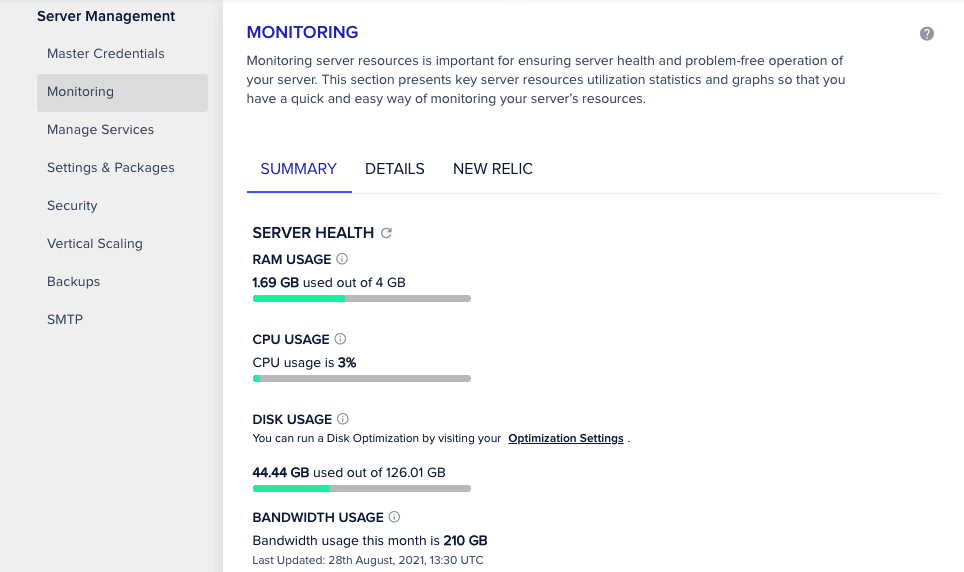
Here you can check your CPU usage, Ram usage, Disk Usage, and your bandwidth usage. If you click on the “Details” button you can then get details by website or application.
This is a great way to see how your server is performing as your traffic and sites grow. The good news is they make scaling as easy as touching a button! More on that.
Scale Server in Minutes At Click Of A Button
The virtual scaling feature is amazing. You can literally start with the smallest hosting package from your preferred cloud host, and then as your website demands increase simply scale the size and speed of your server with a touch of a button.

As you can see I’ve used this button twice. But, I’m at a level now where I can scratch that new website itch a few more times with no problem.
But it’s super easy, you select your new tier, wait a few minutes and your server is scaled on the backend for you.
Control Over Server-Level Backups
Another great feature that I love is how simple it is to set up your own server-side backups. Again it’s as simple as going to the server management panel and selecting backups.

Here you can select when your backs are performed, how often they are done, and how long you want them retained.
You can also do an on-demand backup, by hitting the “Take BackUp Now” button.
I also, love that it tells you how much the off-side backup size is, this was something I could never tell from my past VPS.
Self-Healing Servers
This is also something I love having. Cloudways calls it self-healing servers, but in essence, most server issues are automatically on the back end by self-healing server restarts.
This is very handy if for some reason something with your server is overloaded, the auto restarts will clean it up at least temporarily so your websites don’t crash.
Giving you time to see what is causing the issue with support.
FREE WordPress Cache Plugin- BREEZE
Breeze is developed by Cloudways to offer a better WordPress performance than other cache plugins in the industry.
It’s simple to use and comes pre-installed on Cloudways for no charge.
Block Storage Scaling
You can scale up your server storage at a click of a button without changing other server parameters which is great!
Launch More Than 10 Convenient Apps
Cloudways comes with multiple easy-to-install apps, including 1-click, which makes it easy to install a number of WP or Magento sits on a single server.
ALL PHP Apps supported
This would have never crossed my mind or made my list of Pros until about 2 years ago. I had an old site on my old VPS server, that was set up on PHP software in 2010.
My old VPS host contacts me and says I need to upgrade my server to new PHP, the older ones were no longer being supported and down went my site, the first one I ever set up.
That was actually the last straw in getting me to look for another host since I had been with them for like 9 or 10 years.
The good news is after a lot of research it led me to Cloudways so guess it’s not all bad.
If you want to check out all the features that Cloudways offers, click the link below and it will take you directly to the feature page.
24/7/354 Free Support
They do offer free online chat support with additional advanced and premium support options. More on those under cons.
Pay As You Go
There is no lock-in contract to worry about, you only pay for what you use monthly. So, if you don’t like it for some reason you can leave.
In fact, that was my initial plan, was going to try it, see how I liked it, and if it didn’t work out go over to WPX Hosting. But, I haven’t looked back and I’m not planning on going anywhere, any time soon.
Cons
Support Could Be Better
Ok, I’m probably being pretty harsh here, to be honest. I’ve used their support a lot. They have helped me with a lot of questions over the year.
They offer 24/7/365 Live Chat, which is what I use most of the time, and I want to say 90% of the time I get someone in less than 5 minutes, but there has been a few times where I needed to wait like 20 minutes.
They have an online ticketing system, but I’ve found that to be slower. But, it’s good if you need to send something off and don’t have time to handle it on live chat.
Their first inclination is to point you to PDF articles on how to resolve your issue. These are well done, but a lot of times I just want someone to do it for me.
I will say if you ask them, they have always helped do it for me, so again I might be being harsh.
You can get phone support but it’s an addon as part of their Advanced and Premium support, but these seem to be for bigger operations since they cost 100 and 500 a month respectively.
In fairness, they offer a lot of services, most of which I’m not even sure what they are.
No CPanel or Plesk
This one really isn’t an issue for me at all. But, I wanted to make sure I mentioned it. I really prefer the server and application management platform that Cloudways offers. It’s easier to access and easy to use.
But, if you are used to CPanel or Plesk from your other hosts, then you need to know you won’t see these here.
Off-Site Backups are an upcharge
There is a slight charge for off-site backups which is a little annoying, but It’s really tiny. I think like a fraction of a penny for every GB.
No FREE Email Included
Another item that was a bit annoying and honestly almost kept me from choosing Cloudways at first. In fact, I went back and forth with them and WPX Hosting for a few months because of this. WPX is the other hosting company I was close to porting my sites over to. They offer phenomenal support and are a really great hosting company as well.
But, I actually found a really cool workaround for email that I love. I ended up signing up for Hostinger at their longest cheapest plan. I think I paid like 50 dollars for 5 years of unlimited emails. Now I set up all my sites for email through them. I can make 100 email alias for every site, and their website is easy to use for email.
So, don’t let that deter you.
Also, you can just pay for their Rackspace Email Add-on, and you are good to go.
CDN Additional Charge
The CDN is super fast, but there is a small upcharge. The nice thing is you can add it to specific applications as you need it. I believe I pay 1$ extra per month on my sites running ads to get the CDN activated.
No Domain Name Registration
You can’t register a domain name on Cloudways, so you will have to manage your domains from a different registrar. This is what I typically do anyway. I use both NameCheap and Godaddy.
What are Cloudway’s hosting plans?
Cloudways’ hosting plans start from $5.5 per month for a basic shared account up to $60 per month with advanced options.
The company offers paid and free trial plans for its hosting services. This makes it really easy to whip up a new account and server to see test the UI for yourself.
How to Decide What Cloud Hosting Is Best for Your Needs
There are a lot of great hosting companies out there. So, you need to decide what you are looking for in your cloud host before making a decision.
Identify your hosting needs
Ask yourself these questions to better understand what your hosting needs truly are:
- How important are speed and performance?
- How many websites or applications do I want to manage?
- What are the start-up and scaling costs?
- Can this host grow and scale with my needs?
- What are my hosting must-haves?
- What did I dislike from my previous host that I don’t want to have again?
Launching Your Server is Easy
Once you’ve answered those questions and finished your research getting started with Cloudways is easy.
Just decide which server company you want to host your sites on. They are all solid choices, I use Vultr High-Frequency servers because speed is important to me, and was one of the main reasons I left my previous hosting company.

If you want to see the pricing and options click the banner below, I linked it directly to the pricing options for you.
Step #1: Create an Account on Cloudways
If you want to see the pricing and options click the banner below, I linked it directly to the pricing options for you.
Step #2: Launch Server
Once you have an account, just hit create a new server, choose the setup, and Cloudways will spin it up for you in a few minutes.
I recommend following this step-by-step video on how to set up your server from WPCrafter. This is literally what I watched to get started.
Now it seems silly because it’s so easy to use, but for newbies like me, I highly recommend this video.
How to get started with a FREE trial for 3 days
It’s super easy to get started with a FREE 3 day trial of Cloudways. They offer it on every new account. So, I would suggest giving it a try and get a server started yourself.
You can see how easy it is to start a WordPress blog, Woocommerce store, PHP application and so much more.
Deploy your FREE server HERE.

Hosting Alternatives
Like I said before there are a lot of great hosting companies out there, there are some duds too.
But if you are anything like me, the more research you do the better you feel about your ultimate decision no matter what it is.
So, below I’ve added a list of Cloudways alternatives. They provide some more traditional hosting models for both Shared and WordPress managed hosting.
Also, check out our Bonus Bundle for using any of our affiliate links if you are interested.
What is the Cloudways affiliate program?
The Cloudways affiliate program allows you to earn a commission for spreading the word and referring new customers to them.
Every host has an affiliate program, they can be one of the more lucrative affiliate niches to get into, however, it is very competitive as you might imagine.
I participate in the Cloudways affiliate program and have links in this article, if you find it useful and decide to use one of the links, then the site makes a small commission.
Thank you if you decide to use our link by the way!
Is Cloudways Good for E-Commerce Hosting?
Cloudways is the best cloud hosting for e-commerce and will be even better in the long run.
Here are some of the things they have that most other hosts don’t:
1. Cloudways is a hosted platform. This means that you do not have to set up your server and install Apache, MySQL, PHP, Perl, or any other software on your own. They host it for you.
2. It is a managed hosting platform, meaning that it will handle all the updates and security patches for you.
3. They have a built-in shopping cart feature (it means that you can sell your products with no need to install shopping cart software on your own).
4. They also offer a powerful, simple, and SEO-friendly control panel that is easy to use. .\
Supported E-Commerce Platforms
What About Performance and Uptime?
Performance and uptime both matter greatly when it comes to your website.
The performance of your website is often measured in terms of bandwidth, response time, and load times.
All servers launched on Cloudways have dedicated resources to ensure performance.
It is built on SSD-based hosting, SSD drives are 3X faster for driving top performance.
Cloudways, a CDN (content delivery network) service, is an easy yet powerful way to get better performance and global response times. It can be integrated with a few clicks without any complicated technicalities.
They provide an optimized stack that includes Memcached, Varnish, Nginx, and Redis for delivering swift responses.
These metrics are important to understand and to keep an eye on. Uptime is also important because it can give you a better idea of how much traffic your website receives, which will help you plan for future growth.
Will My Site Load Fast?
My experience has been that sites consistently load very fast, on top of that you will notice an immediate increase in speed when it comes to the back-end of your website.
I noticed right away that when I’m in WordPress dashboard, everything is faster, including updates.
This will definitely improve your user and personal experience because you will spend a lot less time waiting for stuff to load.
A Global Network of Datacenters
Cloudways offers 62 data centers in 15 countries and 33 cities. Meaning you can choose the server location that is best for your business.
Every mile-second counts, so why have your content hosted across the globe if your visitors are coming from the main location.
With Cloudways you can tap into their global network of data centers to choose the one that’s best for you.
Information about Cloudways CDN
Cloudways comes with a paid CDN addon on option. You can add this on at each application level to improve the speed of your content.
Can I use the Cloudflare CDN instead?
Yes, you can use the Cloudflare CDN instead of Cloudways CDN
Your Website May Need to be Tweaked for Speed
Once you are on Cloudways there are many different options like Varnish, Breeze, Magento Cache, Redis support to make your websites even faster.
What about website protection from hackers?
No host or website is 100% protected but Cloudways includes a lot of great security features to help you protect your website from hackers.
- Dedicated Firewalls- All servers are protected by OS-level firewalls to filter out malicious traffic attempts
- 1 Click FREE SSL- we talked about this above
- IP whitelisting – lets you create a list of whitelisted IPs for SSH and SFTP access
- Security patching- They perform continuous security patches to the operating system
- Bot Protection- with the help of their tech partner Malcare, they include a Bot protection feature for WordPress to help block brute force attacks and malicious botts and DoS
Application-Level Security
How is Their Customer Support?
Overall the customer support is there 24/7/365. It’s available through chat unless you pay for advanced or premium support which is pricy. But they definitely add enough support to turn hosting options that would be too complicated for the average joe into easy-to-use managed cloud hosting.
The Bottom Line
The bottom line is I would really recommend using Cloudways as your manage hosting option. You will love the speed, how easy it is to launch and manage new websites. The cost is very affordable for the hardware and performance you are getting.
If you compare the Ram and CPUs to what you get at a lot of other great companies, you will come out ahead with Cloudways.
We hope this review was helpful. Thanks for reading!