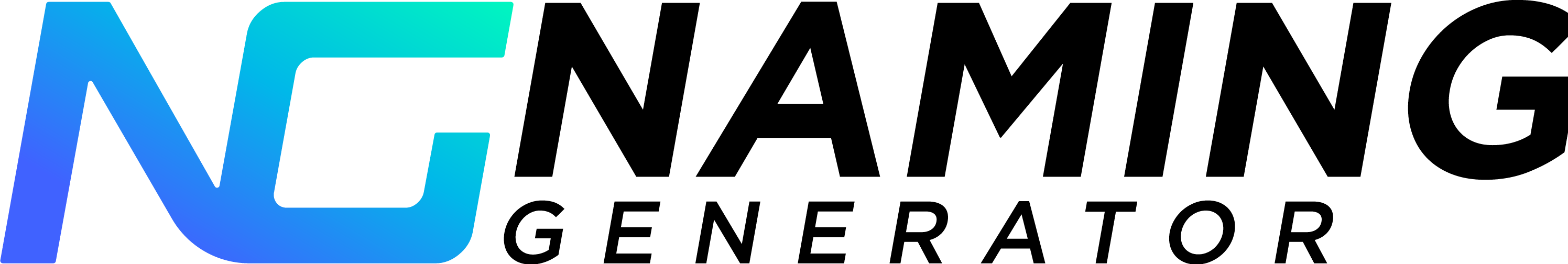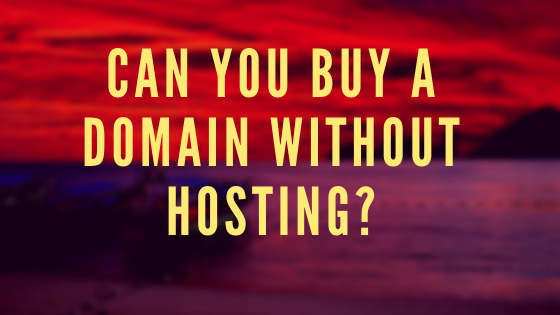What Is The Difference Between Web Hosting And WordPress Hosting?
Domain Name. Check. What’s next? It’s choosing a hosting service provider. But, often, anyone who is just starting their business or personal websites are inundated with choosing between a web host and a WordPress host.
What’s really the difference between hosting and WordPress hosting. Web hosting is the umbrella term for all website storage and maintenance services provided by companies to individuals or organizations. A web host allows website owners to link their sites to the World Wide Web. WordPress hosting, on the other hand, is a type of web hosting where the hosting provider only provides web hosting services to a website that runs on the WordPress content management system (CMS).
It can be summarized that all WordPress Hosting services are web hosting services, but not all web hosting services can be a WordPress Hosting service.
At first glance, there may not be that much of a difference between these types of web hosting. That’s why we’ve dug deeper into the pros and cons of using each type of hosting service. Read on to find out more and help you decide whether choosing a regular web host is better (or not) than a WordPress host.
Check out our list of preferred hosting and WP hosting service providers here, each of which qualifies you for $1,474 in FREE bonuses.
What Are the Advantages of Web Hosting Providers?
1. Centralized Website Management
Internet web hosting offers its users access to a Control Panel where you can make backend changes to your site. You can do things like change your site’s theme, appearance, domain access, add plugins, and even create URL redirects. There are more things you can do, and the degree of customization will depend on your web hosting provider.
2. Website Uptime
Another advantage of using web hosting is the increase in website uptime. With a web hosting subscription, you do not have to manually check and maintain your website’s uptime, as this will be monitored by your web host.
3. Website Security
Most web hosting companies today include another layer of security to your website. Web hosts will track spam, logins, and other forms of inauthentic behavior for you.
4. Storage Space and Bandwidth
Storage space and bandwidth are all taken care of when you have a web host. This means you do not have to personally monitor how much bandwidth or file storage your site needs.
5. Peace of Mind
The most important edge of using a web host is the peace of mind it offers. With it, you can focus on content creation or marketing while your web host manages the backend stuff.
What Are the Advantages of WordPress Hosting?
As we have mentioned earlier, WordPress Hosting is another type of web hosting. So this means that when you get WordPress Hosting, you will also enjoy all the advantages of using a website.
The upside is that if you choose further pick WordPress Hosting, you also get the following benefits:
1. Resource Allocation
When web hosting companies offer WordPress hosting, they do so by making sure that only other WordPress-run websites are maintained within a server. This means that with a WordPress web hosting plan, your website is stored with other WordPress-run websites — and all resources (i.e., bandwidth, storage, security, etc.) are shared and allocated for the same types of sites.
2. Website Security and Uptime
Regular web hosting services already offer increased security and uptime. But, with WordPress Hosting, your web host can readily manage, update, and protect your site since they will be dealing with the same types of databases or content management systems.
3. Ease of Use
According to a survey by W3Techs, WordPress is the most popular content management system in 2019 for the tenth year. It’s estimated that about 30% of the world’s websites run using WordPress. By choosing WordPress hosting, you get an intuitive and easy way to post, edit, and share content online.
How to Choose a Web Host
So now that you’ve chosen a personal or business URL and bought a domain name. (If you do not have a domain name yet, check out our free Domain Generation Tool). The next logical step is to choose a Web Host. But if you’re stumped on how to do that, here are a few tips on how to get the web host selection a breeze.
1. Determine what type of website you want to run.
To land the best web host, you must know what type of website you want to run. Is it a personal blog? An eCommerce site? Or a membership site?
2. Find out the type of server you need.
After being clear on what type of website you want to run, you must next decide on what kind of hosting server will best fit your needs. Often, shared hosting servers will suffice blogs and small niche sites, while dedicated servers are ideal for eCommerce and membership sites.
3. Set a budget.
Don’t forget to set a budget along the way. This is especially important for new entrepreneurs or website owners as you do not want to overspend. Look into different web hosts that offer hosting plans.
4. Choose a content management system.
Next, choose website-building and content management systems. You may select a web host that offers these two services in a bundle and save you money and time in setting up a website. On the other hand, you may choose a web host that only offers web hosting while you will be on your own in creating your website. Do what works for your skills and site.
5. Choose a domain.
Don’t forget to select the best personal or business domain name. Most web hosts bundle a free domain with a hosting plan, saving you money. Just make sure you choose a domain name that is brandable, short, and memorable.
6. Research different web hosting platforms.
There are hundreds of web hosting companies available today. And choosing just one may easily overwhelm you. That’s why you must take the time to research each web host’s available plans and offerings.
What are the different WordPress hosting platforms?
As the number of sites increases every day, so does the number of platforms that host them. Narrow down your choices and take a look at our thoughtfully crafted list of reliable web hosting platforms:
1. Kinsta
If you’re looking for a premium web host for a WordPress site, Kinsta is the way to go. With its Google Cloud-powered servers, you can host blogs to enterprise websites from as low as $30 per month.
2. WP Engine
WP Engine offers a robust hosting infrastructure that is perfect for business owners and companies. The web hosting company’s main draw is its managed WordPress hosting service. The company also offers free website migration, CDN, cloud hosting, development tools, and a lot more.
3. WPX Hosting
Looking for increased speed for your WordPress website? Then, WPX Hosting may be the WordPress hosting service you are looking for. Each plan includes free malware removal, free unlimited email addresses, free SSL certificates, up to 5 WordPress website installs, and free website migrations.
4. Siteground
Siteground offers both regular website hosting and managed WordPress hosting. Both types of web hosting are available in three pricing tiers — costing between $6.99 and $14.99 per month. With a managed WordPress hosting plan, you will also get automatic WordPress installation, a WordPress migration plugin, managed security and updates, and site speed optimizations (courtesy of Google Cloud).
Now that you know the difference between WordPress web hosting and regular web hosting, you can pick out the most optimal hosting plan for your website. Heed the tips and choose from the best WordPress hosting platforms we’ve shared above. It’ll only be a matter of time, and you’ll see your site’s success.
Related Questions
What is the difference between shared WordPress hosting and managed/dedicated WordPress hosting?
With a shared WordPress host, your WordPress-run website is stored in a server with other sites that also runs using the WordPress CMS. While with a managed WordPress host, only your website or set of websites is stored and managed within a specific server. The latter typically costs more since your website/s is the sole user of the server’s space, bandwidth, and other resources.
Is WordPress hosting free?
No, WordPress hosting is not free. Hosting providers charge between $3 to $15 or more per month depending on the server type, bandwidth, number of sites, storage, etc.
Sources:
https://w3techs.com/blog/entry/web_technologies_of_the_year_2019
https://domains.google/learning-center/how-to-choose-a-web-host-in-4-steps/