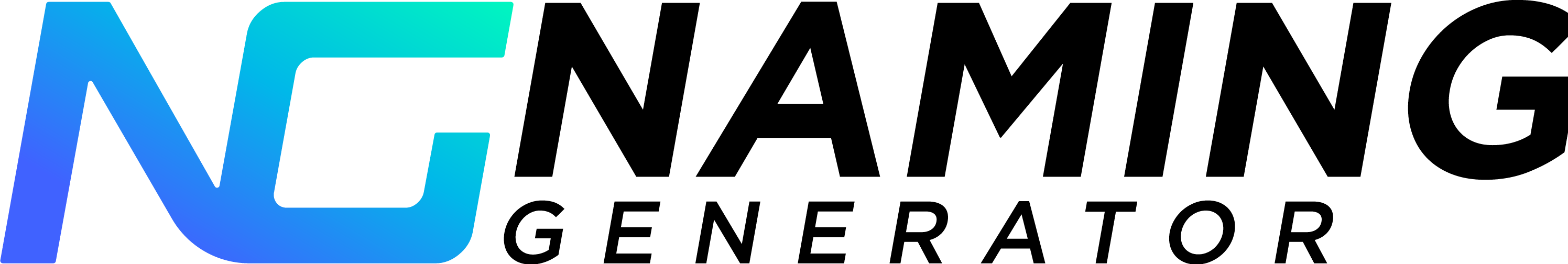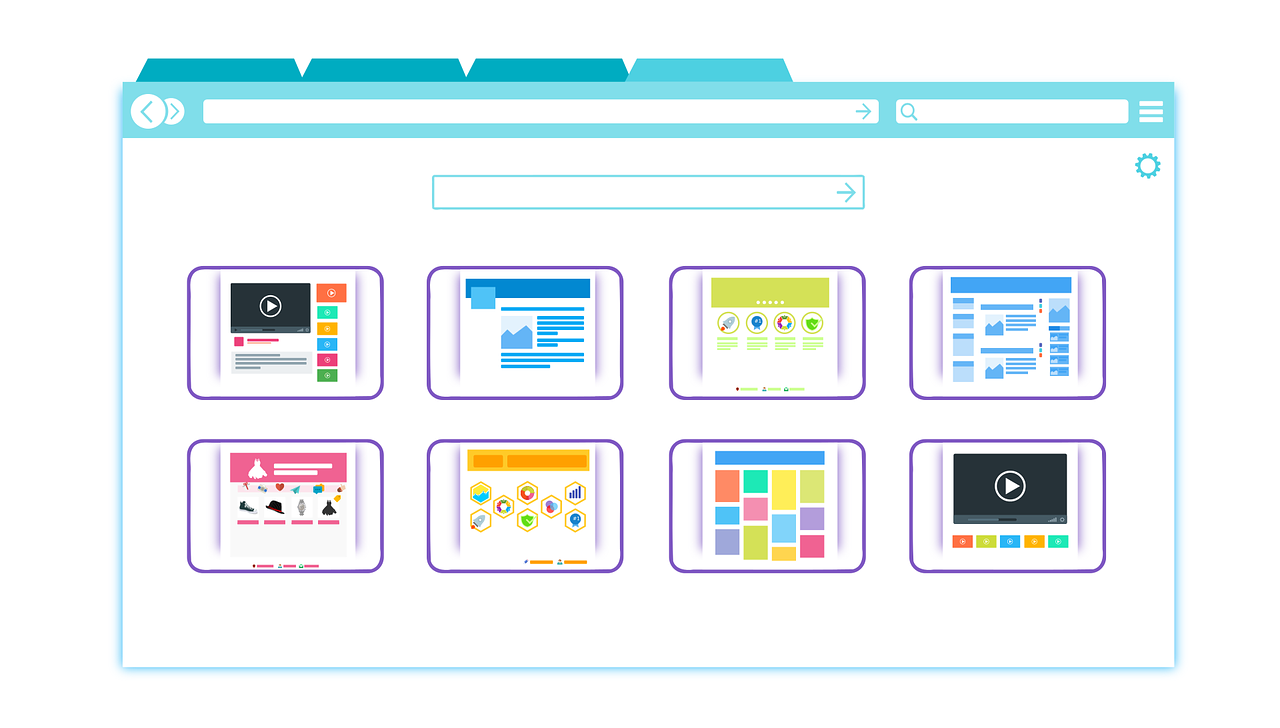How Many Websites Are Started Every Day?
Since the birth of the internet more than three decades ago, millions of websites have been created. But have you ever wondered how many sites are started every single day? You may guess that the number’s in the thousands, but let’s find out.
So how many websites are started every single day? A closer estimate is that about half a million new websites are created every day. This translates to roughly 547,200 unique websites daily or up to 380 sites each minute – bringing the total number of websites in the whole world to about 1.2 billion, according to a January 2020 survey conducted by NetCraft.
With all these active sites, the need to set your own website apart from others is even more important. And if you are interested in more internet statistics, facts, and tips on how to create your own website, we’ve got you covered.
Who Created the First Website?
The first website was created by Tim Berners-Lee while he was at CERN (or the European Organization for Nuclear Research). The exact website was restored a few years ago, and you can access it here. The site is aptly called “The World Wide Web Project.”
When Was the First Website Created?
Tim Berners-Lee created the original proposal for the new global information system technology around March 1989. Together with fellow computer systems engineer Robert Cailliau, a more formal management proposal was submitted. The first website, web browser, and server were up and running by late 1990. And the rest was history.
How Many Websites Are Online Now?
Based on a 2020 NetCraft web survey, there are approximately 1,295,973,827 websites worldwide. This is a slight 3 million decrease from 2019 data. Note that the number of websites is not the total number of active sites since most sites are parked domains or are not updated. The actual number of active websites is only about 1.8 million.
How to Create Your Own Website
With all this talk about the history of the internet, it’s only logical that you get curious about making your website. Below, we’ve prepared a short actionable on how you can start your own website quickly.
1. Decide on a Topic or Niche
All websites start with a central topic or core niche. Do you want a personal website where you only share journal-like updates? Do you want to open a crafting supplies website? Or an online tool that allows site visitors to create their funny cat memes?
Choose a niche that you are already familiar with or a topic that you are willing to spend time on and learn more about.
2. Choose a Domain Name
Next, it’s time to choose a domain name. Whether you are starting a personal website or a company site, always keep in mind that the best domain names are short and brandable.
If you are overwhelmed with what domain name to choose, try out our Free Domain Name Generation Tool.
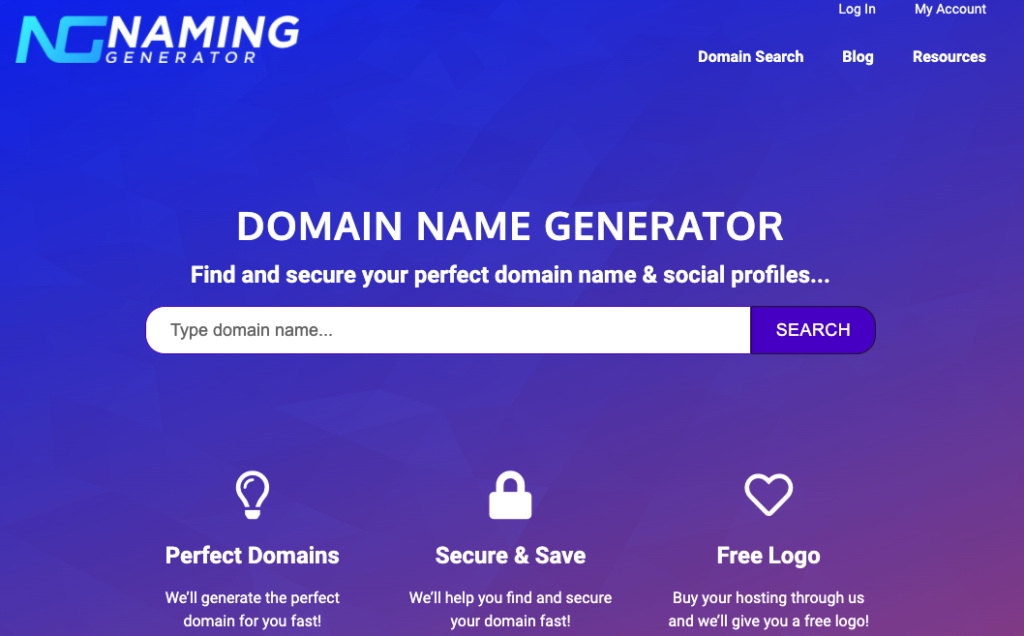
3. Select a Web Hosting Provider
A web host is a company who acts as the storage manager of all your website files. Hosting providers typically provide bandwidth, storage, security, and other resource allocations. There are different hosting plans depending on the type of site that you want to run, your budget, and your technical background.
If it’s your first time starting a website, you may choose a WordPress Hosting service that will give you Control Panel access.
Check Out The Latest Deals On Industry-Leading Web Hosts – And Get $1,474 In Free Bonuses!
Check Out The Free Bonuses Here
4. Get a Customizable Website Theme
Now that you have purchased a domain name and a web host, the next step is to get a website theme. Most web hosting providers will include default site builder or theme upon subscription. But if you want your site to stand out, purchasing, downloading, and then customizing your theme is the way to go.
If you opt for a self-hosted WordPress site, it is even easier to download free or premium theme templates. When customizing your site, don’t forget to add your own logo, color scheme, and brand or website name to make the whole site more memorable.
5. Create a Content Plan
To ensure your website’s success, it pays to create a content plan from the get-go. A website content plan lets you decide what kind of content to post, when to publish these posts, and how to promote them. This content plan can be a simple spreadsheet with Topic Ideas, Post Title, Keyword, Date, and Status columns.
Remember, your website’s content will depend on your chosen topic or niche. For example, if you want to start a cooking website, your content will mostly be articles talking about recipes, diets, or meal planning. On the other hand, if you want to start a photography website, your content can be a mixture of text and, of course, your photographs.
6. Start Writing
After creating a content plan, you should begin writing. The sooner you start publishing content on your site, the sooner will your site be indexed by search engines. And, if you want to earn from your site eventually, you need this to occur as soon as possible.
If your resources allow it, you may also hire content writers to write articles on your chosen topics. Doing so is applicable if you are looking to target multiple keywords or if you just want to churn out as many articles all at once.
On the other hand, if you just want to start a personal travel website for every time you go on a trip, then writing the posts and adding photos yourself is doable.
7. Promote Your Website
Upon registering a domain name and signing up for a hosting service, your website is live in the world wide web. But, not everyone knows that your site is live yet. That is why promoting your site is vital.
Today, the most common website promotion tool is the use of social media. Post your site’s domain name or URL on Facebook, Twitter, or Instagram. You can even start spreading the word about your website by texting or emailing all your friends and relatives.
Or, if you want to promote an online store or company website, you may learn more about social media marketing or search engine optimization. Do what you think is best for your website.
And that’s it! Seven easy and actionable steps that you can do right now if you want to start your personal or business website. Still undecided on what domain name to use? Check out our domain name generator tool and tick one step off this website-making checklist.
Related Questions
What Is a Website?
A website is a group of documents about a specific topic that is connected to each other in the World Wide Web. Each website is differentiated from other sites by its domain name or URL (uniform resource locator). All website data is also stored on a web server.
There can be public and private websites. A public website, as its name implies, is accessible by anyone connected to the internet. On the other hand, a private website is only available within a specific network, location, or server.
What Is the Difference Between a Website and a Domain?
A website is the visual representation of your business, persona, service, chosen niche, or topic online that users see when they arrive on your site. It includes all the web pages, photos, links, headers, videos, gifs, memes, etc. that are available on your website. In comparison, a domain is just the series of letters and numbers that appear on the search bar and acts as an internet address and differentiates your website from other sites.
How Many Websites Has Google Indexed?
As the most popular search engine in the world, Google has indexed about 1.3 billion websites. According to World Wide Web Size, Google has indexed up to 4.4 billion web pages. This number is higher since each website comprises hundreds, or even thousands, of separate web pages.
Who Owns the Internet?
On April 30, 1993, CERN made the internet, and the technology behind it, available free of royalties and open to everyone. All this led to the further democratization of the world wide web and its continuing growth.
Sources:
https://news.netcraft.com/archives/2020/01/21/january-2020-web-server-survey.html
https://home.cern/science/computing/birth-web/short-history-web
https://www.worldwidewebsize.com