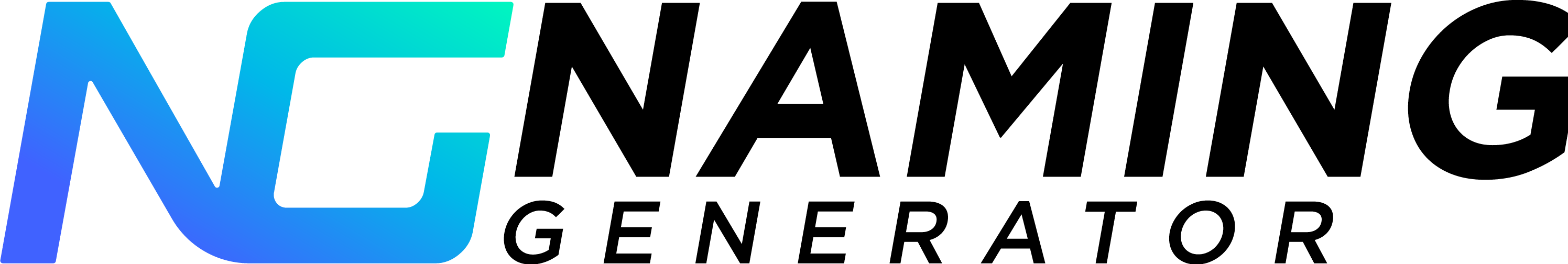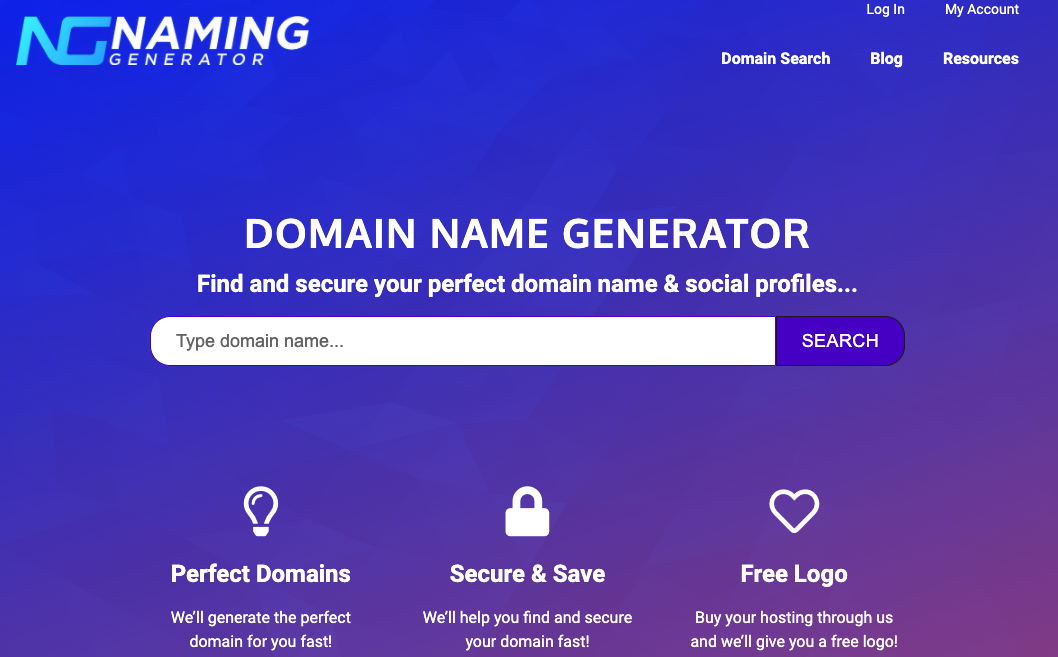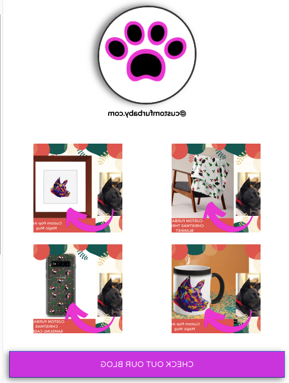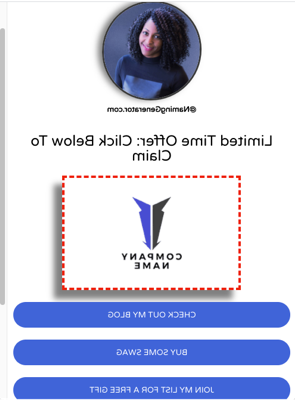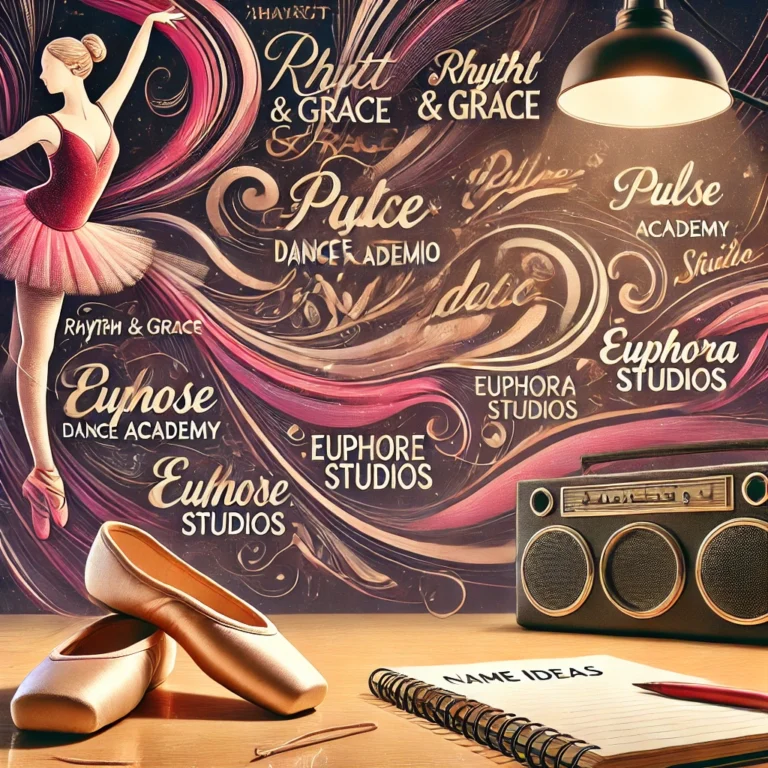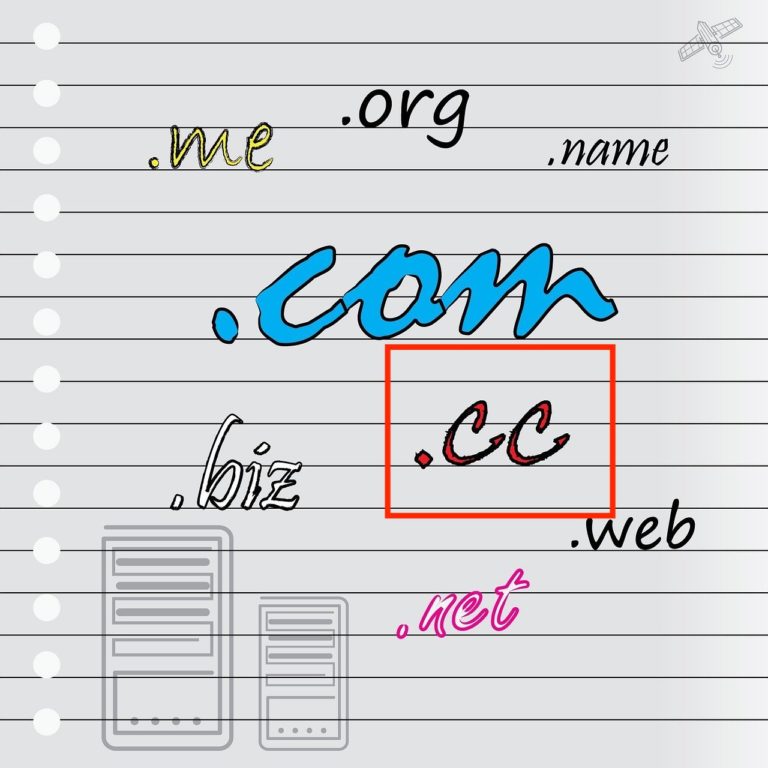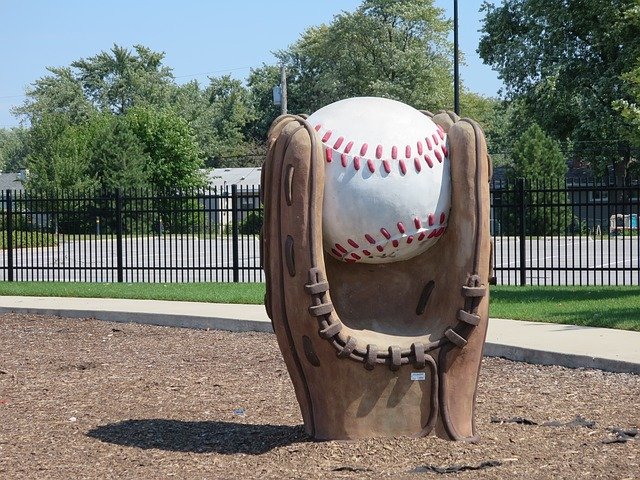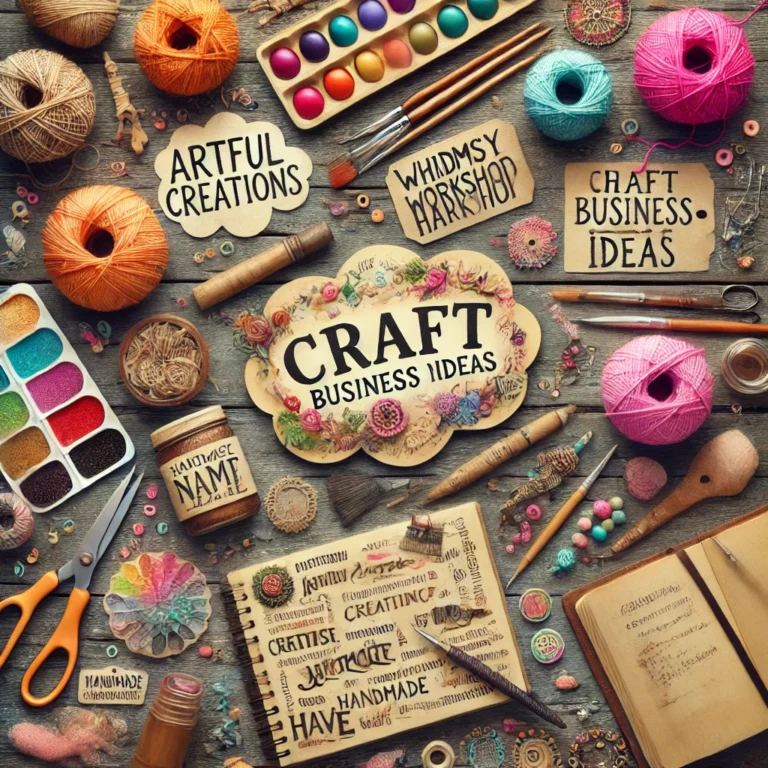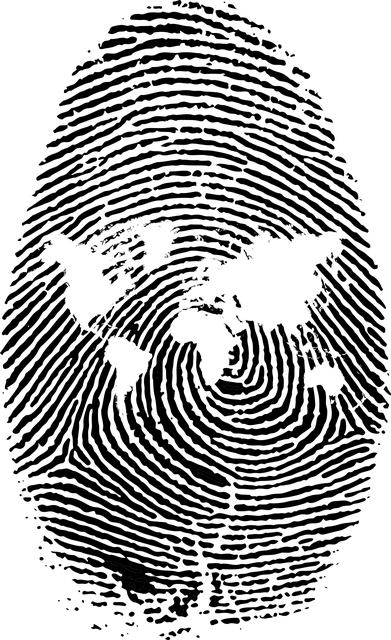Best Linktree Alternative: WordPress FREE Templates To Grow Your Brand & Revenue
If you’re an Instagram Influencer then you probably already know the most valuable real estate on your profile, is that single little link. The problem is you only get one of them—enter companies like Linktree. Linktree is a fine company and many people benefit from using their service, but like many other people, you might be looking for a different option.
In this article, we are going to show you why you don’t need Linktree, or any of its competitors, at all…
In fact, we are going to show you a much better alternative to Linktree, (WordPress), that:
- Has Far More Options
- Gives You Total Control
- Allows You To Make More Money
- Offers Endless Possibilities
- Is Cost-Effective
Not only are we going to tell you what this better option is, but we are going to show you exactly how to set it up, using this step-by-step guide.
Plus, we’ve created free templates you can have and use as a bonus if you decide to use this little known Linktree alternative. That way you can save time and get going right away.
What Is Linktree & Why Do People Use It?
For those of you that aren’t clear on exactly what Linktree is, Linktree is a FREEMIUM product that was launched in 2016 and quickly took the Instagram marketing world by storm.
Linktree allows IG users to turn their profile link, normally limited to 1 URL by Instagram, into multiple links by simply bringing them to a simple mobile landing page with other links listed.
A truly simple and ingenious idea at the time. There was a clear need for Insta users to have more than one link and Linktree made it easy for us to do so. The Free version lets you set up a simple page, which is pretty limited.
But perhaps the most annoying part of the FREE version is that you can’t remove the Linktree logo from the page unless you upgrade to the paid version.
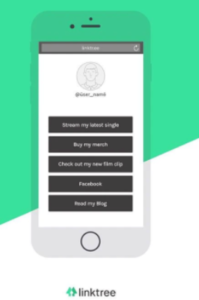
The paid version is only 6 bucks a month, but it’s pretty limited to what you can do. So, we are going to show you another way to build the same thing using WordPress for about the same money.
But our WP version is just as easy to make, but is way more flexible and has endless possibilities while offering total control to you and your brand.
If you currently aren’t using some type of link landing page to grow your brand and increase your Instagram income you are missing out. By having a landing page you can monetize your traffic in ways that are simply not possible on Instagram itself.
Reasons You Should Use WordPress As A Linktree Alternative?
Ok, so there are a lot of Linktree competitors out there. Why should you choose WordPress over all the other alternatives? Here are the reasons you should use our WP alternative over Linktree or any of its clones.
- We’ve prebuilt everything for you for FREE, so you can just click and type like you do now with way more control and upside!
- WordPress is the world’s most used content management system for a reason. It makes up about 30% off all websites on the internet. That’s because it’s secure, easy to use, and fully customizable into just about anything you can imagine.
- Building an Instagram site on WordPress means you own it! You aren’t beholden to any platform, Instagram is already a platform, why tie yourself to another platform that can change its terms, fees, or features at any time.
- You have more control with WordPress. WP is a full blogging and website platform, with endless plugin options, that can give you any feature you can dream of. You have endless possibilities when you build your own site on WP, and that includes your new Linktree Instagram alternative.
- Cost– We will show you how to set it up for about 50% of what you are paying now for the first year!
- Your brand/site will outlive Instagram! It sounds crazy but social media platforms come and go all the time. IG is huge so it will probably always be around in one form or another, but do you really think it will be as popular say 5 or 10 years from now. A betting man would say it will be replaced by the newest & coolest platform.
- Way more than just a simple links landing page. Once you build out your IG links page using WP, you aren’t limited to just that. But you can blog for organic traffic, add a store, create a portfolio, engage with your users in so many different ways that just simply aren’t possible using a platform like Linktree.
- Think BEYOND THE LINK! – When you build your IG link page with our FREE WP template, your imagination is the only limitation. Want to add a map to your store—no problem, want to put someone directly into your sales funnel—no sweat. You are going to increase your revenue, by increasing the ways you can make money and conversions.
- Build a Website that becomes a tangible asset you own. This is the biggest difference. You want to own your assets not just use other company’s platforms because it gives you the ability to potentially sell your website down the road! Websites are selling for multiples of 30-40 times monthly earnings. So, if you have a branded IG following and corresponding website that brings in money, you could eventually cash out in a big way. Let’s say you make $1000 month through your website. You could sell that website for 30K-40K if you want to move on to another project.
Step-By-Step Guide To Creating Your Linktree Alternative Page On WordPress
Now that you hopefully see and understand the benefits of creating your Instagram link page with WordPress, you are probably leaning towards making the switch.
So, we are going to show you exactly how to do it and give you 100% FREE Linktree Alternative templates to make it as easy as possible.
Here is a quick rundown of the 5 Easy steps to setting up your Instagram Linking Page on WordPress.
- Domain Name & Hosting– We will show you how to get a domain name for free using NamingGenerator.com, plus a year’s worth of hosting as a fraction of what you are paying for Linktree. Not to mention crazy FREE bonuses—Including FREE Professional Logo!
- Install WordPress – We show you exactly how to do it below
- Get Free Premium Theme and Page Builder
- Download & Install our Free Instagram Link Page Templates
- Edit Your New Instagram Link Page- Simple Drag and Drop
Ok, let’s take a deeper look at each of these steps…
Step 1: Secure Domain Name and Hosting
The first thing you will need to build your own Linktree alternative on WordPress is a domain name for your site and hosting to serve your website up to visitors when they click on your domain name.
That is what NamingGenerator.com does best. Our FREE naming generator tool allows you to quickly search for available domain names so you can find something that is perfect for your Instagram brand.
Secondly, we’ve cultivated a list of hosting providers that offer great deals on hosting, some of which will give you your domain for free, like Bluehost. Bluehost is one of the biggest hosting companies in the industry, they are offering monthly hosting for about 50% of the premium LinkTree cost and a free domain name.
But, feel free to use our FREE tool and pick any of the hosting providers you like. Some are a bit more expensive but are optimized for WordPress which means it’s easier to install and manage, like Kinsta. The choice is yours, but if you want a rundown of Best Bluehost Hosting Alternatives, check out our article here.
On top of that, we offer some great FREE bonuses for using one of our affiliate hosting companies by ordering through our links. So, you will get a FREE custom designed logo and other great FREE bonuses!
To secure your domain name and hosting now and then move on to step 2.
Step 2: Install WordPress On Your Domain
Now that you’ve secured your domain name and hosting in step 1, it’s time to install WordPress on your host. This is really easy to do on most hosts as WP is the number one content management system on the internet so hosting providers know they have to make this easily available for customers.
Usually, it’s just a couple of clicks to get it installed. Here is a quick video on how to install WordPress on Bluehost, if you took my recommendation above.
But, if you decided to use one of our other hosting partners or if you already had hosting, just search their site’s help for installing WordPress, or jump into their customer chat or helpline and they will quickly show you how to install WordPress or even do it for you in some cases.
Once you have WordPress installed move on to step 3 in this guide.
Step 3: Install Premium Theme and Page Builder Plugin
There are endless themes and plugin options when it comes to WordPress sites. Ultimately only you can know where you want to take your site and what theme might be best for those goals.
But, don’t worry you can change themes and page builders at any time, but know that if you change page builders the preformatted content from the old page builder might stop working. So, try not to do this too often or when you have a ton of content on your site.
But, for the purposes of creating your Linktree alternative Instagram links page, I suggest Astra as your FREE premium theme, and Elementor as your page builder. Both are very popular, Astra is built for speed which is important for your visitors and for Google when it comes to ranking your site.
Elementor is one of the most popular page builders on the market. The FREE versions are all you need to use our FREE IG page templates.
Here is a quick video on how to install Astra on your New WordPress Site:
Here is a quick video on how to install Elementor on your WordPress website:
Once you have Astra and Elementor installed move on to step 4 to download our free templates.
Step 4: Download and Install Our FREE Linktree WordPress Alternative Templates
Ok, now that you have your website ready to go, download our 3 FREE pre-made ready to use Linktree Alternative WP templates Below.
DOWNLOAD THESE 3 FREE INSTAGRAM LINKING PAGE TEMPLATE HERE


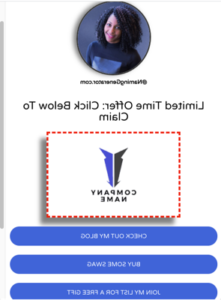
We’ve already said that creating a mobile Instagram linking page with WordPress has endless possibilities so we wanted to offer a few different options to show you just how flexible your new Linktree alternative page can be.
Here is a closer look at the FREE Templates you are going to get…
FREE Template #1- The Basic Brand Builder Links Page Template
This template is your basic links page. Really meant to help you add as many links as you want to the mobile Instagram links page. You can’t go wrong with this simple and effective template.
FREE Template #2 – The Product/Store Gallery Template
This template is great if you want to sell products from your links page. We’ve set it up to have a product gallery as you can see above. You can have as many products as you want.
You can sell the products directly on your site using WooCommerce, or link to a Shopify store, or even a print on demand store for some swag. But this is a great template to show your followers some cool products.
FREE Template #3: The Sponsored Post Booster Template
If you are Instagram then you know sponsored posts (shoutouts) are big money. Well, we wanted to create a template that would help you make more money with your shoutouts!
How much could you charge if you were not only able to offer a sponsored post but for an added fee you were able to highlight your advertiser’s product or offer on your new mobile Instagram links page.
This template will allow you to charge more by allowing your sponsored posts to have their product on your links page. So, your followers can click the link find their offer, and take advantage.
Imagine how that improved conversion for your customers would improve your repeat orders! Not to mention what you could charge if you could tell people how many clicks they got and they could better track their ad money ROI!
Now, you don’t have to limit yourself to our templates, you can blend elements of all of them, or create your own from scratch, that’s the power of building your mobile Instagram Links page on WordPress.
I hope this has shown you some of the potential of using this method, let your imagination run wild.
Now that you’ve downloaded our free templates – install them into your WordPress site.
Here is a quick video on how to upload your templates.
Once you’ve completed this step, move on to the 5th and final step.
Step 5: Edit Your New Instagram Links WordPress Page
Remember we created these templates for mobile since the majority of Instagram users are on their mobile devices.
So, if you want to know how to edit these templates for desktop, tablet watch this video.
Once you are on your page by clicking edit with Elementor, select the mobile page as shown above, and simply click on the element you want to edit.
You can then edit the images, links, and text like most drag and drop editors.
Good luck with your new Instagram WordPress links page!